PNA
TPF Noob!
- Joined
- Mar 12, 2006
- Messages
- 2,771
- Reaction score
- 7
- Location
- Wave when you see me go by.....
- Can others edit my Photos
- Photos OK to edit
The shot was taken on the grayest of sky days.....nothing but smog in the air and gray-white. I thought of putting in a sky from another shot to brighten up the shot, but......
I know the sky looks fakeish and the white halo around the trees and "rock piles" are there, so....help me get ride of the halo and make the shot seem more realistic, please.

I know the sky looks fakeish and the white halo around the trees and "rock piles" are there, so....help me get ride of the halo and make the shot seem more realistic, please.




![$7985-AbdulGenie2TPF[1].jpg](/data/attachments/1/1211-3e38cfd5a2889c6406bf67dbbd91c37c.jpg)
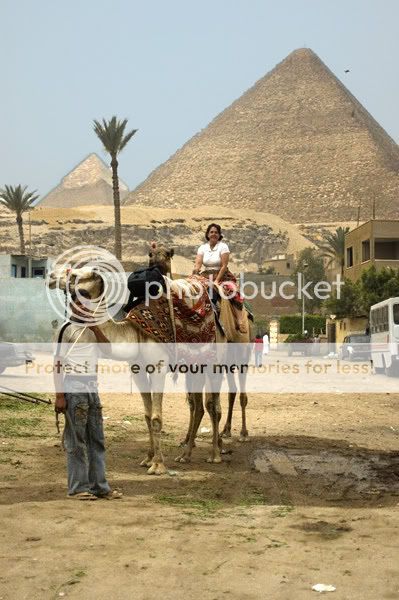


![[No title]](/data/xfmg/thumbnail/30/30870-c7febc7c14dc6447653c2ae2355ffc61.jpg?1619734488)

![[No title]](/data/xfmg/thumbnail/42/42487-e35b2848c41aeeb5a93f21809f036a1d.jpg?1619740196)


![[No title]](/data/xfmg/thumbnail/30/30869-817b4d4e7585860fab4b08558512787a.jpg?1619734487)
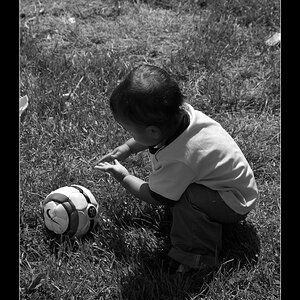
![[No title]](/data/xfmg/thumbnail/37/37095-648a4e65f10e6fdeeb231be5ed8c3152.jpg?1619737881)



![[No title]](/data/xfmg/thumbnail/37/37097-8fae54adbc44059a8189fcf5e7bb8f76.jpg?1619737881)