RMThompson
the TPF moderators rock my world!
- Joined
- Nov 12, 2006
- Messages
- 1,888
- Reaction score
- 11
- Can others edit my Photos
- Photos NOT OK to edit
Hey guys. I've done something similar before, but I am looking for perhaps a way to combine images in CS that use the entire image, to create believable looking multiple exposure looks.
Ive done them where I combined different parts, but I want to do something like this:
http://modelmayhm-3.vo.llnwd.net/d1/photos/080818/18/48a9fd886c9f5.jpg
and do it succesfully. All my attempts to have people overlap like that have been failures.
Any ideas?
Ive done them where I combined different parts, but I want to do something like this:
http://modelmayhm-3.vo.llnwd.net/d1/photos/080818/18/48a9fd886c9f5.jpg
and do it succesfully. All my attempts to have people overlap like that have been failures.
Any ideas?




![[No title]](/data/xfmg/thumbnail/39/39474-4ba9b46daa507ab0506d70b86d8622ee.jpg?1619739044)






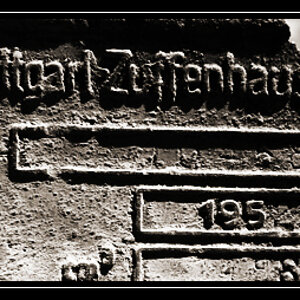
![[No title]](/data/xfmg/thumbnail/37/37606-3c9ffb5906173fa2aa489341967e1468.jpg?1619738148)


