Alyssa15267
TPF Noob!
- Joined
- Jan 28, 2015
- Messages
- 54
- Reaction score
- 6
- Location
- California
- Can others edit my Photos
- Photos NOT OK to edit
I have a Nikon af s 50mm prime lens that's dx and it wont auto focus on my Nikon d5100. It won't let me take a picture on auto focus.. But when I switch it to manual it works fine. But my other af s dx lenses don't work either...is there a setting on my camera that I need to change? Is there' something wrong with my camera/lens? Has this happened to anyone else?







![[No title]](/data/xfmg/thumbnail/41/41493-60071420f928565170996b4edc3de2f0.jpg?1619739820)

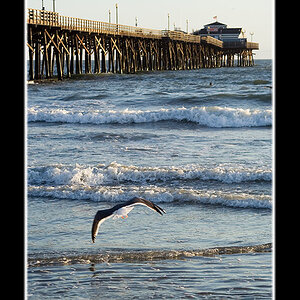
![[No title]](/data/xfmg/thumbnail/37/37539-ae46a74e6510aad73c9101a029847880.jpg?1619738133)


