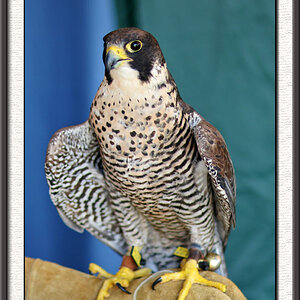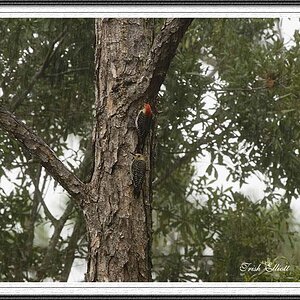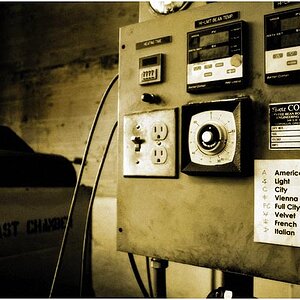RobNZ
TPF Noob!
- Joined
- Jan 17, 2010
- Messages
- 543
- Reaction score
- 2
- Location
- New Zealand
- Can others edit my Photos
- Photos OK to edit
I shot this on my way back from a failed shoot, failed as in I knew where I wanted to shoot and what I wanted to include but the light wasnt behaving and I was thinking I wasnt going to get a keeper at all.
I was wandering back along the path I had been down and and saw this scene, looked fairly ordinary to me, but I liked the composition possibilites, sweeping rocks from left to right, the bush lower right and the tree above framing, longer exposure would mist the water, it all came together in my mind.
Into my pack to pull out my cokin filter holder so I can use a graduated ND for the sky and doh!! left the bloody holder at home!!!
A shot is a shot so I still took it, on the LCD of my camera it looked fairly ordinary and not up to expectations, it was not until I looked at it properly that I realsied it was half decent.
Dont trust your LCD!!

Quick PP to see its potential, it is on the to do list along with 5 others to get it up to scratch. Its going to be a long day......
I really thought I was going to get nothing last night, but I ended up with 4 including the lightning shots from other thread.
I was wandering back along the path I had been down and and saw this scene, looked fairly ordinary to me, but I liked the composition possibilites, sweeping rocks from left to right, the bush lower right and the tree above framing, longer exposure would mist the water, it all came together in my mind.
Into my pack to pull out my cokin filter holder so I can use a graduated ND for the sky and doh!! left the bloody holder at home!!!
A shot is a shot so I still took it, on the LCD of my camera it looked fairly ordinary and not up to expectations, it was not until I looked at it properly that I realsied it was half decent.
Dont trust your LCD!!

Quick PP to see its potential, it is on the to do list along with 5 others to get it up to scratch. Its going to be a long day......
I really thought I was going to get nothing last night, but I ended up with 4 including the lightning shots from other thread.