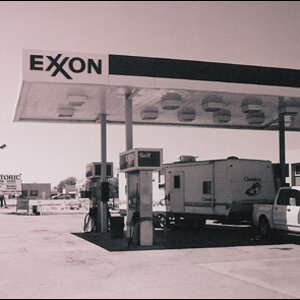- Joined
- Feb 1, 2004
- Messages
- 34,813
- Reaction score
- 822
- Location
- Lower Saxony, Germany
- Can others edit my Photos
- Photos NOT OK to edit
Is any of you familiar with this type of scanner?
My father bought it (it is still quite new) in order to work on a PowerPoint presentation on the anniversary of the friendship between my home town and a place in Northern-Ireland, and thought about scanning not only old prints, but mostly so old slides and also negatives.
Now he has found a whole lot of square 6x6 (in centimetres) negatives that he means to scan, but his scanner refuses to work on them.
The first strip usually works ok, all three negatives are being recognised.
Of the second lot the scanner then only recognises 2 ... and from then on keeps telling him "Can't recognise a negative" or something to that extent. Nothing works.
He is a bit at a loss.
Working on a power point presentation is nothing he has done all his life, either, he is a mere beginner in many a thing that is related to the computer, and I admire him for wanting to learn all this at 76 years of age. But he is a bit upset about the performance of his scanner.
Has any of you had similar experiences with this kind of scanner, maybe?
My father bought it (it is still quite new) in order to work on a PowerPoint presentation on the anniversary of the friendship between my home town and a place in Northern-Ireland, and thought about scanning not only old prints, but mostly so old slides and also negatives.
Now he has found a whole lot of square 6x6 (in centimetres) negatives that he means to scan, but his scanner refuses to work on them.
The first strip usually works ok, all three negatives are being recognised.
Of the second lot the scanner then only recognises 2 ... and from then on keeps telling him "Can't recognise a negative" or something to that extent. Nothing works.
He is a bit at a loss.
Working on a power point presentation is nothing he has done all his life, either, he is a mere beginner in many a thing that is related to the computer, and I admire him for wanting to learn all this at 76 years of age. But he is a bit upset about the performance of his scanner.
Has any of you had similar experiences with this kind of scanner, maybe?




![[No title]](/data/xfmg/thumbnail/31/31704-42c2fcbcc4b6ba8c2c5ae54202cad6ec.jpg?1619734963)


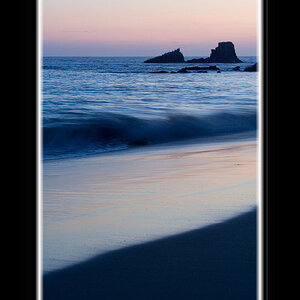


![[No title]](/data/xfmg/thumbnail/31/31705-3469470a562bc1a3bad361889544af19.jpg?1619734963)