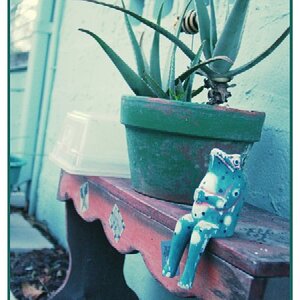frog21
TPF Noob!
- Joined
- Dec 4, 2012
- Messages
- 19
- Reaction score
- 5
- Location
- Virginia, USA
- Can others edit my Photos
- Photos OK to edit
I shot this pic a year ago and I have been doing some re-edits since I am more comfortable in Lightroom. Please comment and critique.



![[No title]](/data/xfmg/thumbnail/37/37625-7e132688457d56e50320a8c99a79fe38.jpg?1619738154)