Jose Saenz
TPF Noob!
- Joined
- Jun 12, 2008
- Messages
- 27
- Reaction score
- 0
- Location
- South Florida
- Website
- www.moremojo.blogspot.com
- Can others edit my Photos
- Photos OK to edit
So it seems like it's been quite a journey so far, yet only 6 months have past since I bought my first camera, a Canon XSI, back in June of this year. I've learned lots. I was already an illustrator before picking up a camera and I feel as though I am a much better artist now because of it. I'd like to share what I consider to be the top 15 pictures in my photography portfolio so far. Please do not hold back any comments, suggestions, critiques, etc. I don't have an ego...but only because I have just started  Seriously though, let 'em rip. What do you guys think?
Seriously though, let 'em rip. What do you guys think?

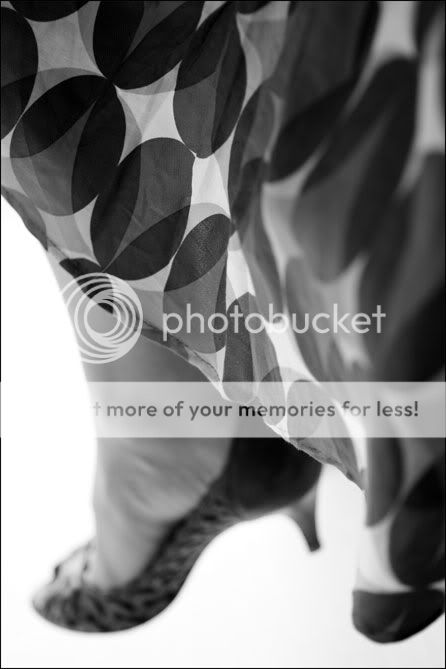
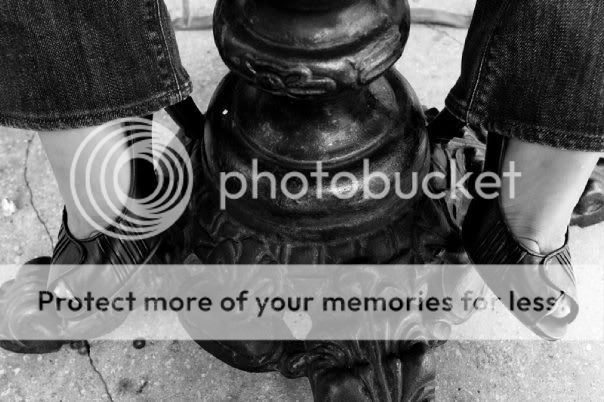

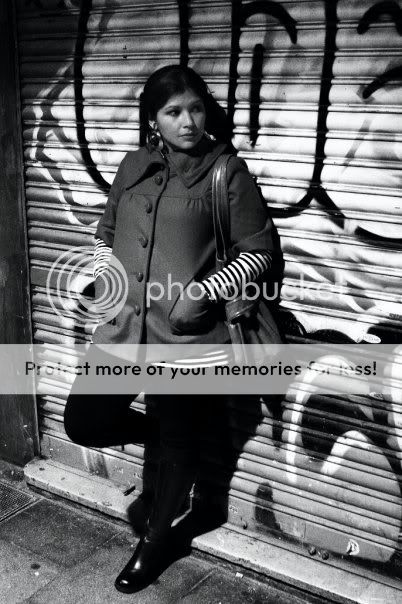

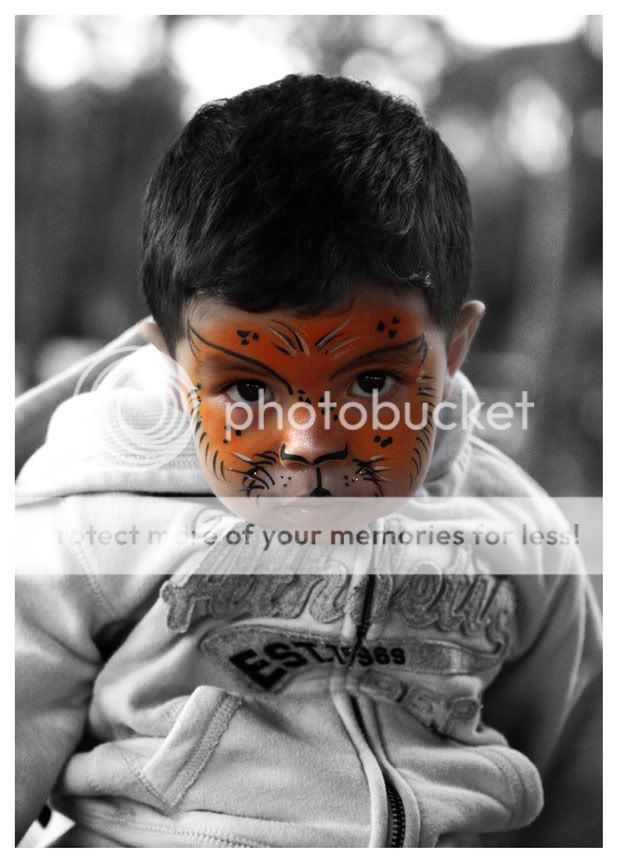








Thanks for looking!
-Jose Saenz

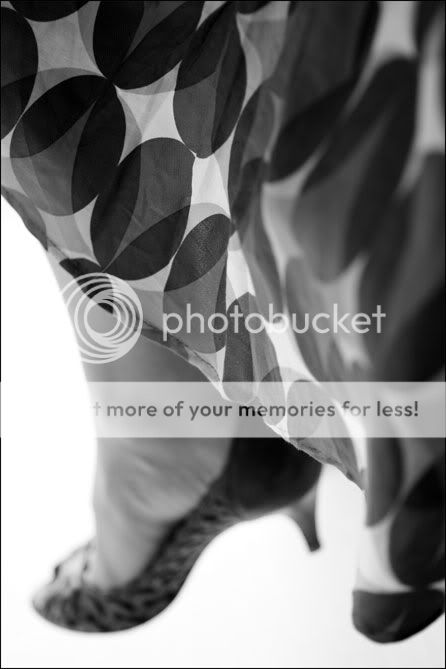
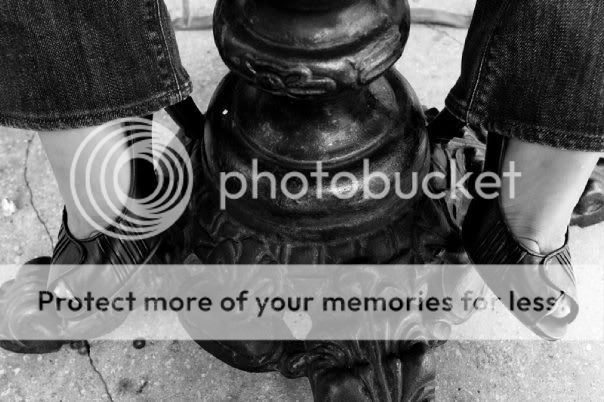

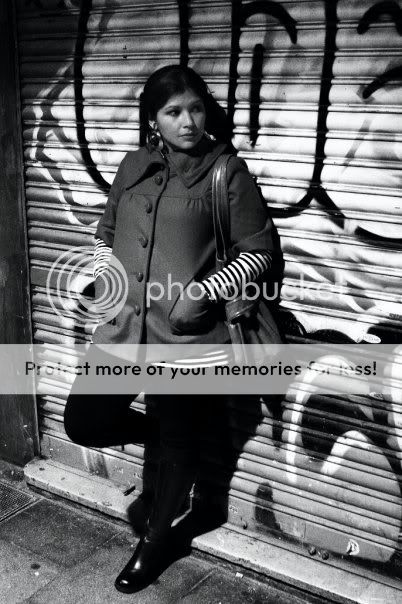

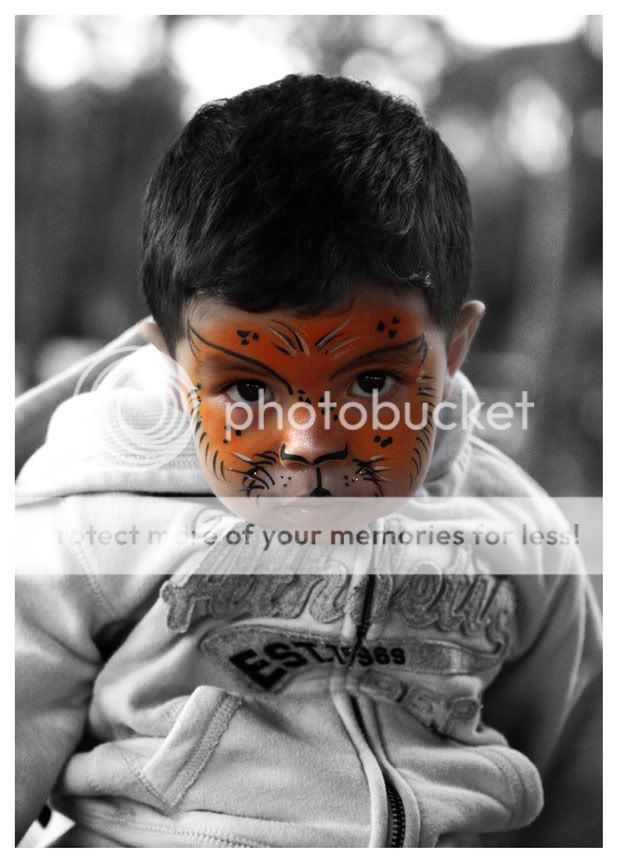








Thanks for looking!
-Jose Saenz


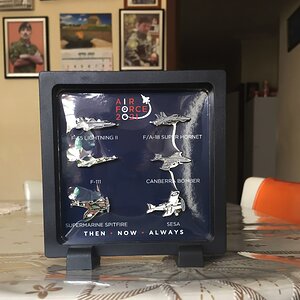



![[No title]](/data/xfmg/thumbnail/42/42483-f2f2bc205a7f02ea47df4ffc45d86e24.jpg?1619740195)


![[No title]](/data/xfmg/thumbnail/42/42485-78d600ec012514df268a482c4c59bb62.jpg?1619740196)
![[No title]](/data/xfmg/thumbnail/37/37128-189b79232a3c6bf0c2c530e4eea0b8cd.jpg?1619737884)

![[No title]](/data/xfmg/thumbnail/39/39657-59afb9b38e439b33906e81e4952470ac.jpg?1619739154)
