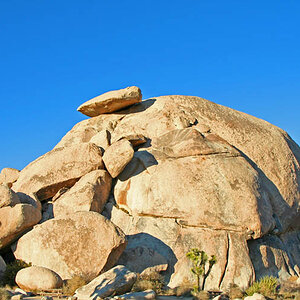SubOhmGirl
TPF Noob!
- Joined
- Sep 13, 2017
- Messages
- 31
- Reaction score
- 19
- Can others edit my Photos
- Photos OK to edit
So, I just got my first DSLR (Nikon d3400) this week and finally got to play with it for the first time. By the end of the day I was even shooting in manual mode. Ummmm. I don't currently have a working computer so all of these images I managed to snag off my camera with snap bridge and have not been edited or post processed.
Ramesses the Grreat pouting at the camera.
Fall Rose in my backyard.
More from my backyard.
Dying rose
Ramesses the Grreat pouting at the camera.
Fall Rose in my backyard.
More from my backyard.
Dying rose




![[No title]](/data/xfmg/thumbnail/42/42455-61fb2cf2ac4f6de557a508b2195fc822.jpg?1619740191)



![[No title]](/data/xfmg/thumbnail/42/42456-a5a32b76e115de404d99d09173cd71f2.jpg?1619740191)