Navigation
Install the app
How to install the app on iOS
Follow along with the video below to see how to install our site as a web app on your home screen.

Note: This feature currently requires accessing the site using the built-in Safari browser.
More options
You are using an out of date browser. It may not display this or other websites correctly.
You should upgrade or use an alternative browser.
You should upgrade or use an alternative browser.
my first HDR
- Thread starter rein
- Start date
nynfortoo
TPF Noob!
- Joined
- May 4, 2008
- Messages
- 352
- Reaction score
- 1
- Location
- Chester, UK
- Can others edit my Photos
- Photos OK to edit
There's a fair bit of ghosting going on (mainly in the clouds and trees), making the whole thing appear a bit soft. I love it, though; it's a lovely composed scene with beautiful vivid colours.
If this is your first, I look forward to seeing more!
If this is your first, I look forward to seeing more!
nynfortoo
TPF Noob!
- Joined
- May 4, 2008
- Messages
- 352
- Reaction score
- 1
- Location
- Chester, UK
- Can others edit my Photos
- Photos OK to edit
I'm inexperienced with HDR, so I can't really offer much help, I'm afraid.
Whenever I've done it in the past, though, I've overlayed exposures in photoshop, masked all but one out, then manually painted detail in/out the long, tedious way, so I've never ran into this problem.
I'm sure someone can come along and offer some real help though.
Whenever I've done it in the past, though, I've overlayed exposures in photoshop, masked all but one out, then manually painted detail in/out the long, tedious way, so I've never ran into this problem.
I'm sure someone can come along and offer some real help though.
sunlioness
TPF Noob!
- Joined
- Jun 9, 2008
- Messages
- 153
- Reaction score
- 0
- Website
- sunlioness.deviantart.com
- Can others edit my Photos
- Photos OK to edit
I'm also inexperienced with HDR but I love the blurred effect, in combination with the colours it makes the picture so full of live.
If I was you, I wouldn't change anything.
If I was you, I wouldn't change anything.
mdcrisp2000
TPF Noob!
- Joined
- Sep 16, 2007
- Messages
- 276
- Reaction score
- 0
- Location
- Edinburgh, UK
- Website
- www.bikeeurope.org.uk
- Can others edit my Photos
- Photos NOT OK to edit
I think the easiest way to sort this, is to take the pictures on a less windy day 
It seems over-saturated to me too. I know that's probably what you were going for, but it looks as though some of the detail in the greens have been lost. Personally, I like detailed shots... so I would have been a bit more careful with the saturation slider.
I like how it just jumps out at you though! Very eye catching and well composed shot.
It seems over-saturated to me too. I know that's probably what you were going for, but it looks as though some of the detail in the greens have been lost. Personally, I like detailed shots... so I would have been a bit more careful with the saturation slider.
I like how it just jumps out at you though! Very eye catching and well composed shot.
ANDS!
No longer a newbie, moving up!
- Joined
- Nov 14, 2006
- Messages
- 2,178
- Reaction score
- 3
- Location
- Downtown
- Can others edit my Photos
- Photos OK to edit
thanks! how can i fix that? clouds dont stay still, and it was very windy so trees were a bit blurry, any way to get rid of that?
Set your camera on a tripod, and make sure the bracketed shots go off as fast as possible. Thats about it. If you are taking the shot, changing the settings, taking the shot, changing the settings, etc. - then you're doing it wrong. Bracket it up so it takes the different exposures one after the other.
Dikkie
No longer a newbie, moving up!
- Joined
- Nov 20, 2005
- Messages
- 887
- Reaction score
- 260
- Location
- Belgium / Brussels
- Website
- linktr.ee
- Can others edit my Photos
- Photos NOT OK to edit
I really like this image !
Maybe I should start shooting HDR's too.
Did you shot the images in RAW ?
Maybe I should start shooting HDR's too.
Did you shot the images in RAW ?
Similar threads
- Replies
- 0
- Views
- 185
- Replies
- 3
- Views
- 134
- Replies
- 3
- Views
- 731





![[No title]](/data/xfmg/thumbnail/36/36400-97a007ae878e1032155c7a7d47eeba73.jpg?1619737552)

![[No title]](/data/xfmg/thumbnail/40/40300-583eaa43665714005823e12314084a4d.jpg?1619739411)

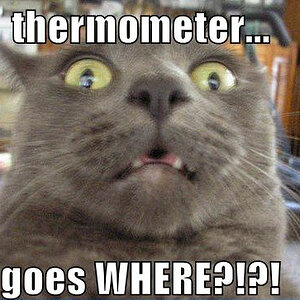
![[No title]](/data/xfmg/thumbnail/40/40296-1e3931509698e96fed6a0e43f5cb4adc.jpg?1619739411)
![[No title]](/data/xfmg/thumbnail/39/39191-629bf2c0bb5afb4619be296cd91b9517.jpg?1619738907)

