barleymalt
TPF Noob!
- Joined
- Jul 2, 2010
- Messages
- 142
- Reaction score
- 2
- Can others edit my Photos
- Photos OK to edit
Went for a stroll with the cam today. This is my first shot at making hdr images so any cc would be appreciated. All handheld.
1)

2)

3)

4)

5)

6)

7)
7)

1)

2)

3)

4)

5)

6)

7)
7)

Last edited:






![[No title]](/data/xfmg/thumbnail/35/35262-02f8eba4a2a92dbae0b55547bba80b4f.jpg?1619736968)
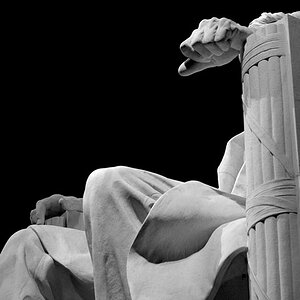



![[No title]](/data/xfmg/thumbnail/38/38727-8e7c94a88000531231f3040ce330aced.jpg?1619738702)

![[No title]](/data/xfmg/thumbnail/38/38726-c2f92932ae847f22fd6548bf87263976.jpg?1619738702)
