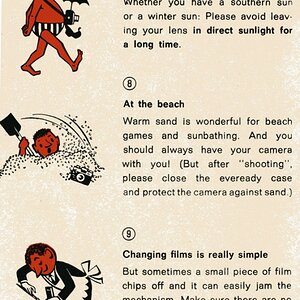John Orrell
TPF Noob!
- Joined
- Nov 16, 2004
- Messages
- 156
- Reaction score
- 0
I've shown this before, but not under "critique"
The baby (who's now 4 years old) is my wife's niece, being carried by her father. It was an opportunist shot, taken at a famous Blackpool funfair in October 2001. I know the background's less than ideal and a little distracting, but I chose a wide aperture to blur it. I could have perhaps gone wider still, but I was still in my DOF learning-phase back then.
The thing I like about this shot is the juxtaposition of a small, delicate one-year-old child being carried by the ear-ringed father whose face we don't see. In the UK there are some (largely unjustified) unflattering connotations attached to blokes who wear ear-rings: they're either gay or "rough". Just to prove the connotations wrong, the guy in question is neither of these, but non-the-less I do like the juxtaposition.

The photo was taken on an Olympus OM1N + 50mm F/1.8 at 1/125th sec @ either F/2.8 or F/4 (can't remember which). Film-stock was Fuji Sensia 100, which I've slightly desaturated in Photoshop, because I find the reds too intense for portraits (everyone's lips glow red :shock: )
The baby (who's now 4 years old) is my wife's niece, being carried by her father. It was an opportunist shot, taken at a famous Blackpool funfair in October 2001. I know the background's less than ideal and a little distracting, but I chose a wide aperture to blur it. I could have perhaps gone wider still, but I was still in my DOF learning-phase back then.
The thing I like about this shot is the juxtaposition of a small, delicate one-year-old child being carried by the ear-ringed father whose face we don't see. In the UK there are some (largely unjustified) unflattering connotations attached to blokes who wear ear-rings: they're either gay or "rough". Just to prove the connotations wrong, the guy in question is neither of these, but non-the-less I do like the juxtaposition.

The photo was taken on an Olympus OM1N + 50mm F/1.8 at 1/125th sec @ either F/2.8 or F/4 (can't remember which). Film-stock was Fuji Sensia 100, which I've slightly desaturated in Photoshop, because I find the reds too intense for portraits (everyone's lips glow red :shock: )



 Sadly it's just a silver necklace. I'm sure he wishes it was pearl (he'd have it up for sale on E-Bay for sure)
Sadly it's just a silver necklace. I'm sure he wishes it was pearl (he'd have it up for sale on E-Bay for sure)


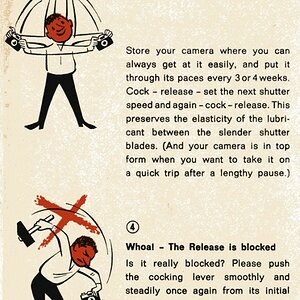

![[No title]](/data/xfmg/thumbnail/36/36651-948fc64542c147745d3f3c48bce31dce.jpg?1619737673)
![[No title]](/data/xfmg/thumbnail/40/40284-f59f6230f0d5b9eacf977f8b0392f087.jpg?1619739407)

![[No title]](/data/xfmg/thumbnail/41/41795-6bc3a19e590a6be6bd169ab2acaee30d.jpg?1619739896)

![[No title]](/data/xfmg/thumbnail/34/34556-60d61b1903f6554f7373cddfe5823280.jpg?1619736550)
![[No title]](/data/xfmg/thumbnail/41/41799-fe172a668fba7717bf773664387d64aa.jpg?1619739897)