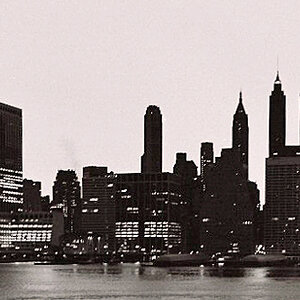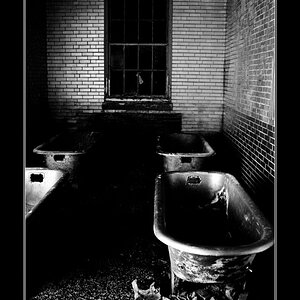Ajay
TPF Noob!
- Joined
- Oct 3, 2007
- Messages
- 1,249
- Reaction score
- 1
- Location
- Roanoke, VA
- Can others edit my Photos
- Photos OK to edit
All I keep reading is that noise management at high ISOs with a dslr is very manageable. It was pretty dark and dreary when I took these photos of my husband so I had my ISO at 800. I was shooting in aperture priority - a range from about f/3.2-f/4 so my shutter speed at the lowest was 80 but for the most part it was above 100. I was using my 50mm 1.8. I used the noise reduction filter in CS2 but it didn't make much difference. Other than getting noise ninja, any suggestions? I don't understand why they are still so noisy and I see photos other people take on here at high ISO that have very little noise at all.
Here are the shots. My husband was just home for a few days before having to go back to Ft. Benning. I dragged him out of the house for a photoshoot and he humoured me fairly well. Critique as harsh as you like - I don't get offended easily.
1-
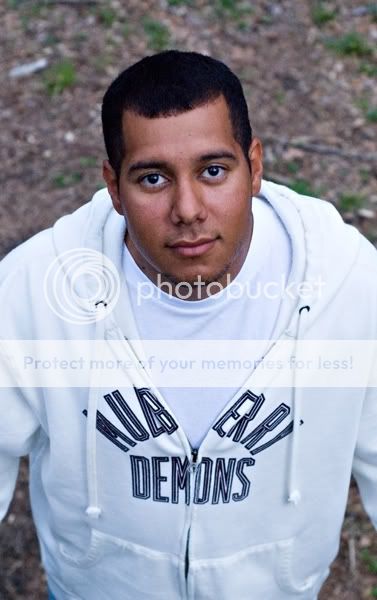
2-
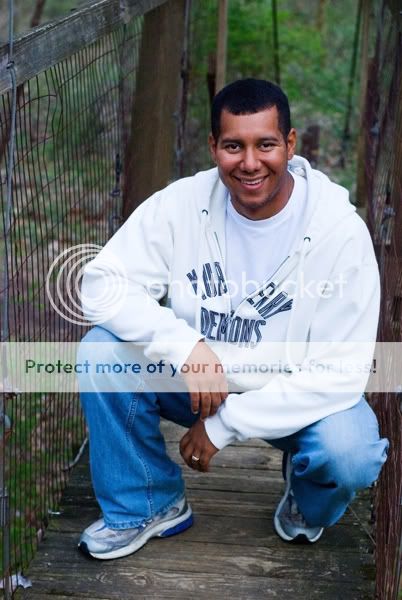
3-

4- Is it just me or does this one have a weird color cast?
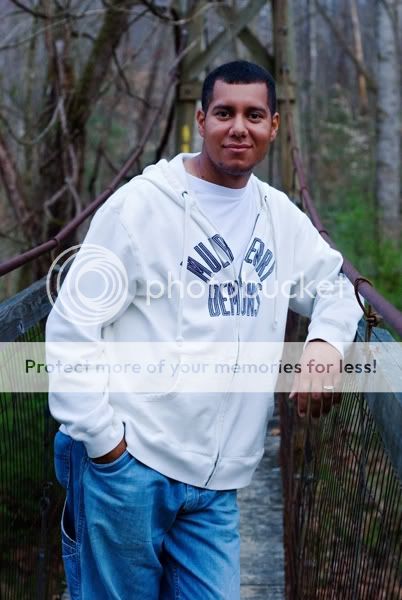
Ok, after uploading these here they don't look as noisy as they did when I had them open in PS.
Here are the shots. My husband was just home for a few days before having to go back to Ft. Benning. I dragged him out of the house for a photoshoot and he humoured me fairly well. Critique as harsh as you like - I don't get offended easily.
1-
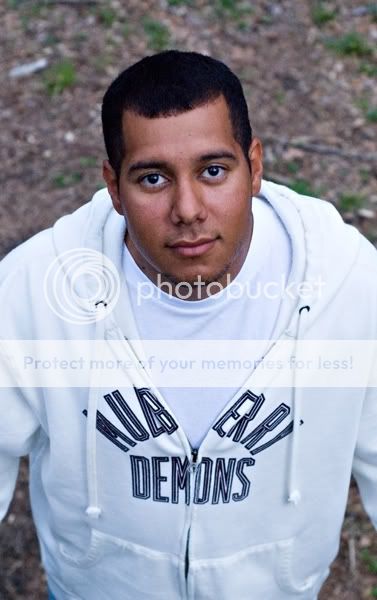
2-
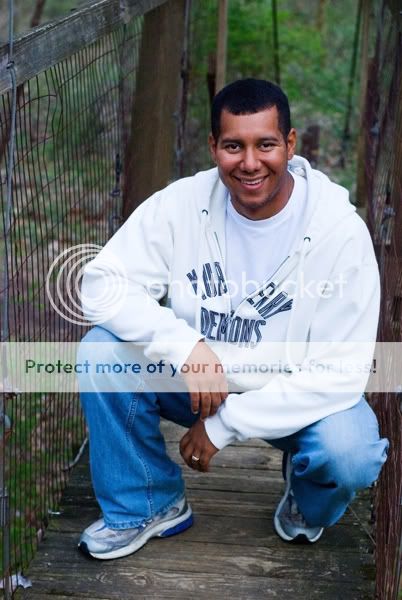
3-

4- Is it just me or does this one have a weird color cast?
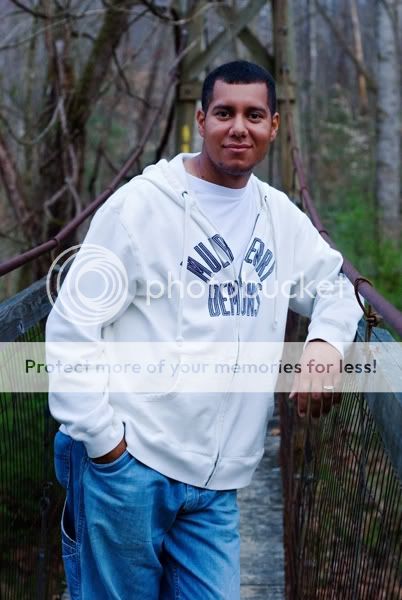
Ok, after uploading these here they don't look as noisy as they did when I had them open in PS.


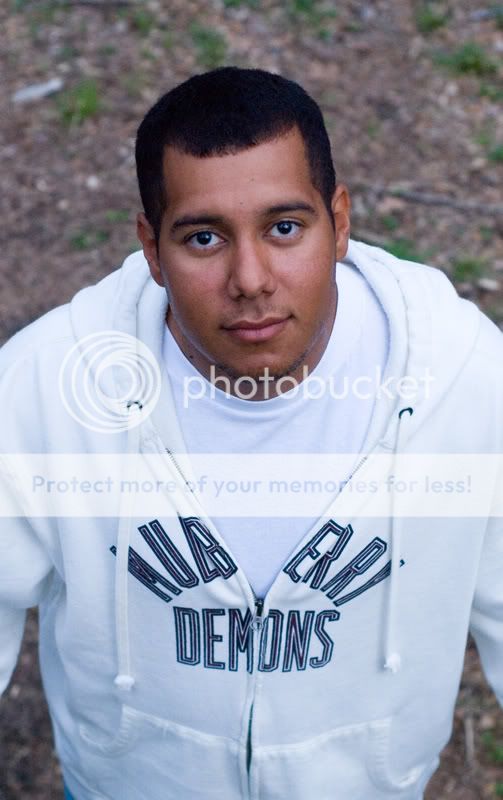
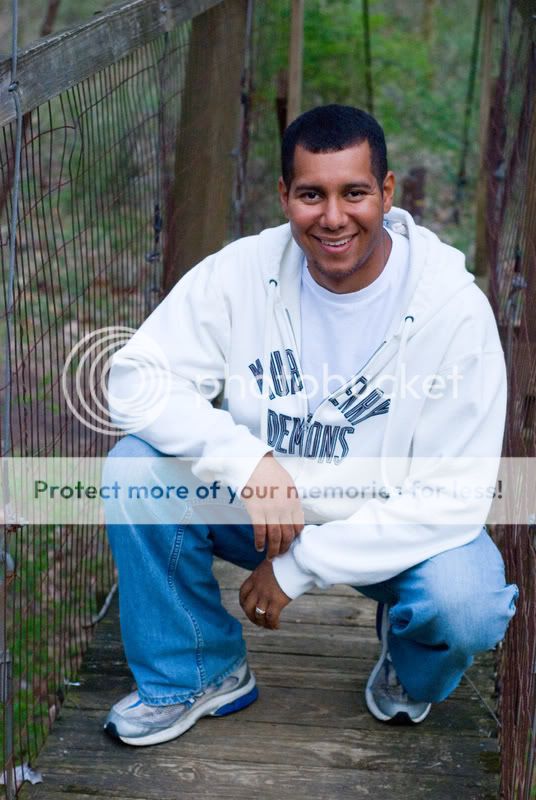
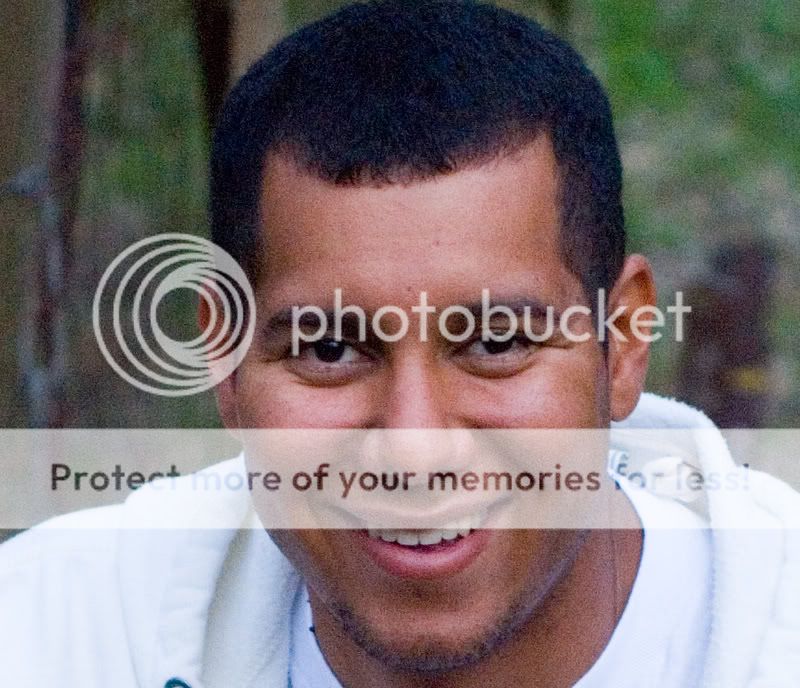


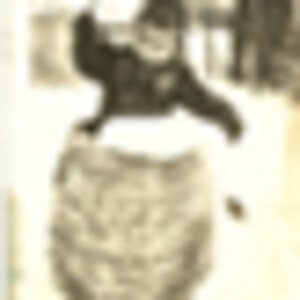



![[No title]](/data/xfmg/thumbnail/36/36650-edd8c21212fe9fbd7e59bfb08cdc91ea.jpg?1619737672)