Derrel
Mr. Rain Cloud
- Joined
- Jul 23, 2009
- Messages
- 48,225
- Reaction score
- 18,941
- Location
- USA
- Website
- www.pbase.com
- Can others edit my Photos
- Photos OK to edit
Shooting in raw capture mode is almost always worth it. Raw capture mode creates files that can be adjusted to a much greater degree than in-camera JPEG capture only gives. So,yes, raw capture is definitely worth it!








![[No title]](/data/xfmg/thumbnail/33/33341-3a6934b6cdb015b5acf31087acdcd278.jpg?1619735910)



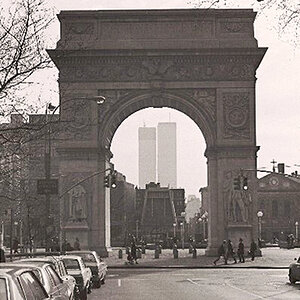


![[No title]](/data/xfmg/thumbnail/33/33340-27d18dd642b5257e4b9a04a4c1feffd1.jpg?1619735910)

