Dcrymes84
TPF Noob!
- Joined
- Mar 28, 2009
- Messages
- 446
- Reaction score
- 0
- Location
- Greenville, South carolina
- Can others edit my Photos
- Photos NOT OK to edit
Well my sister got all purty for the camera and she let me shoot her today so let me know what ya'll think c&c is appreciated Theres a few close ups in here also ..
1.
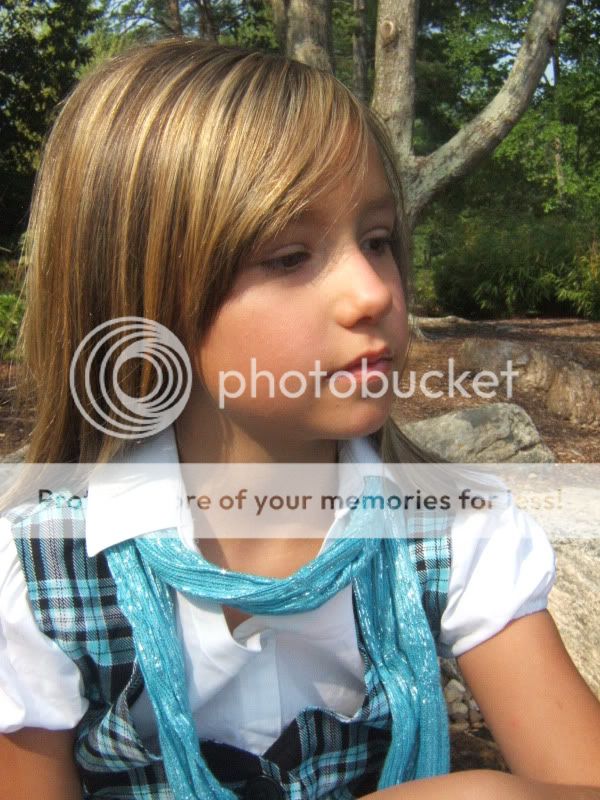
2.
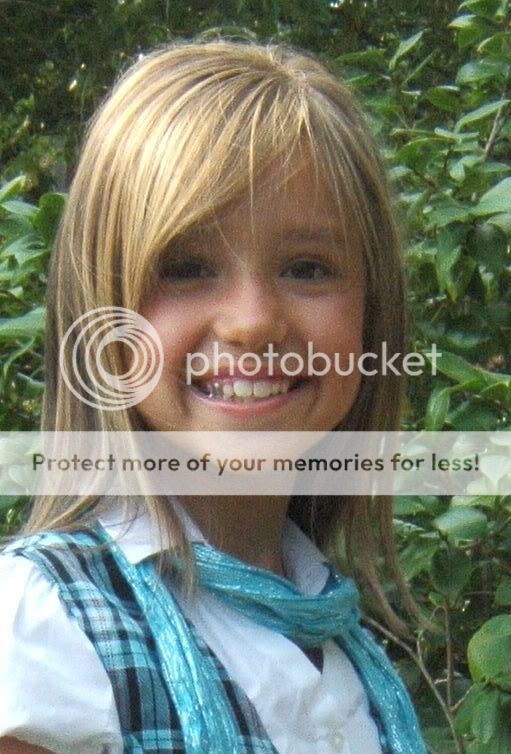
3.

4.
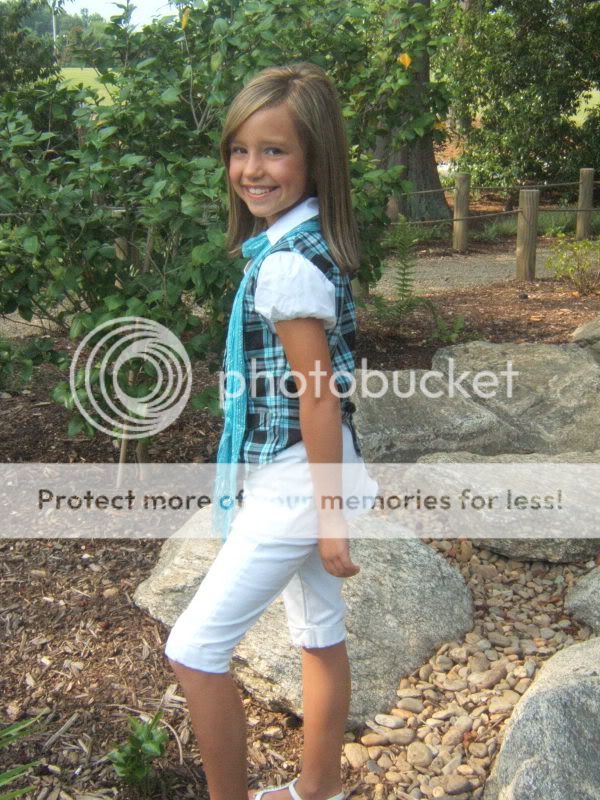
5.

6.
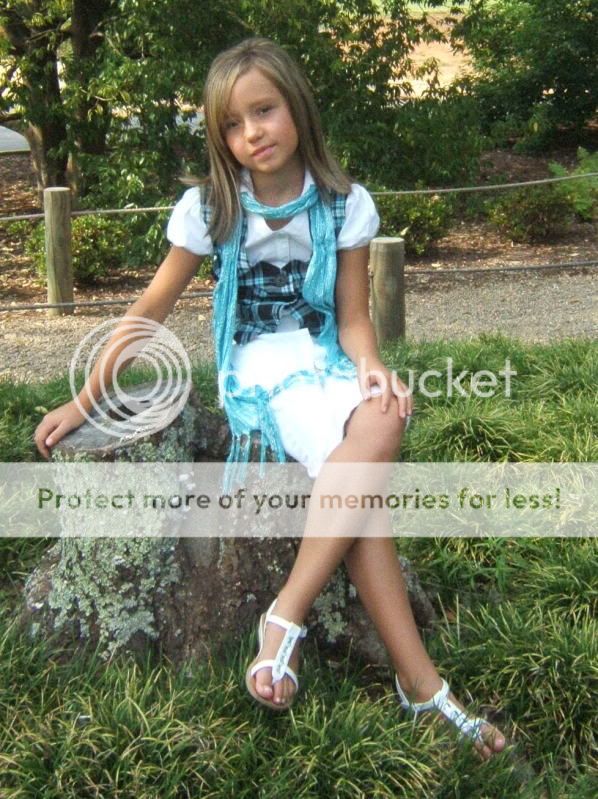
1.
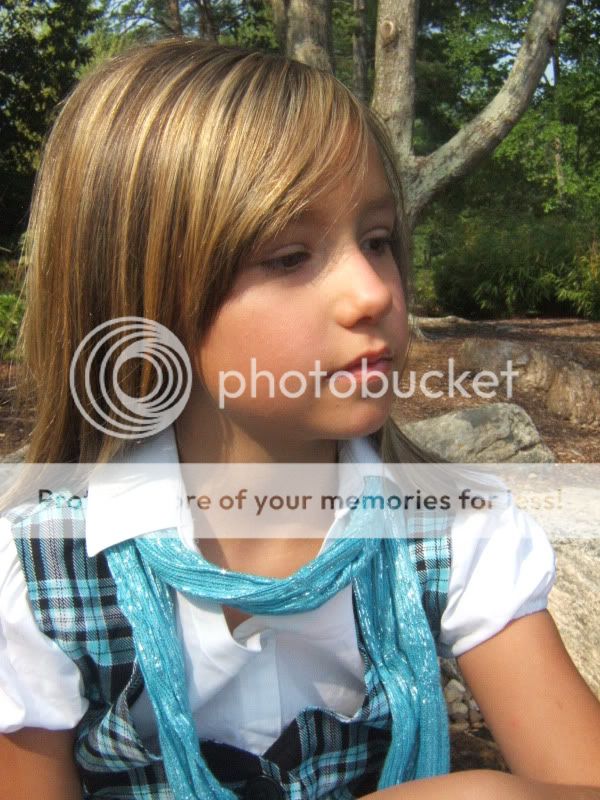
2.
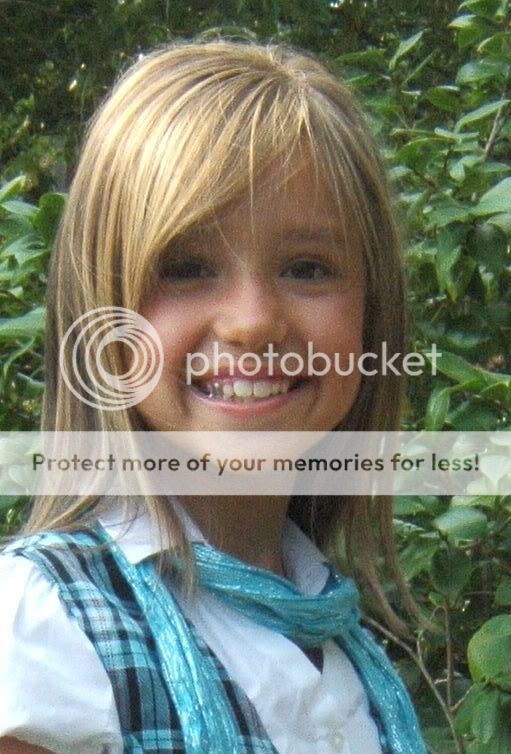
3.

4.
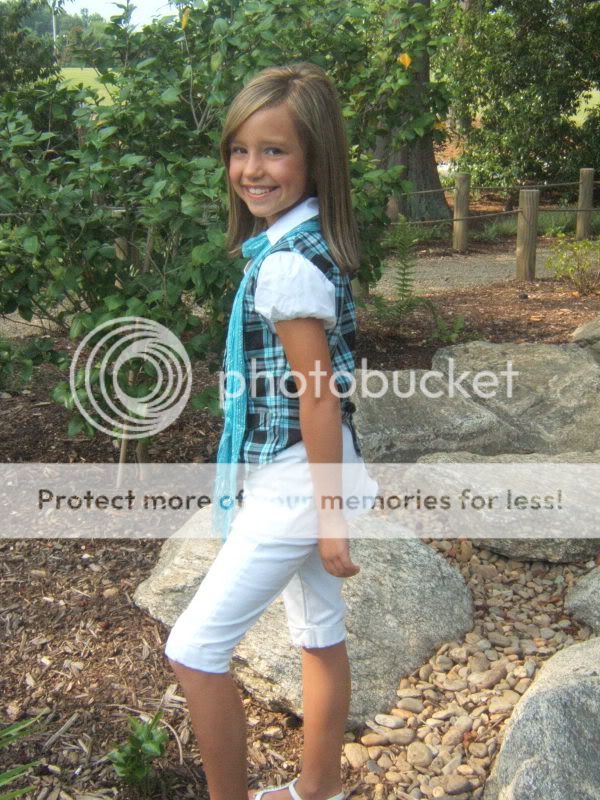
5.

6.
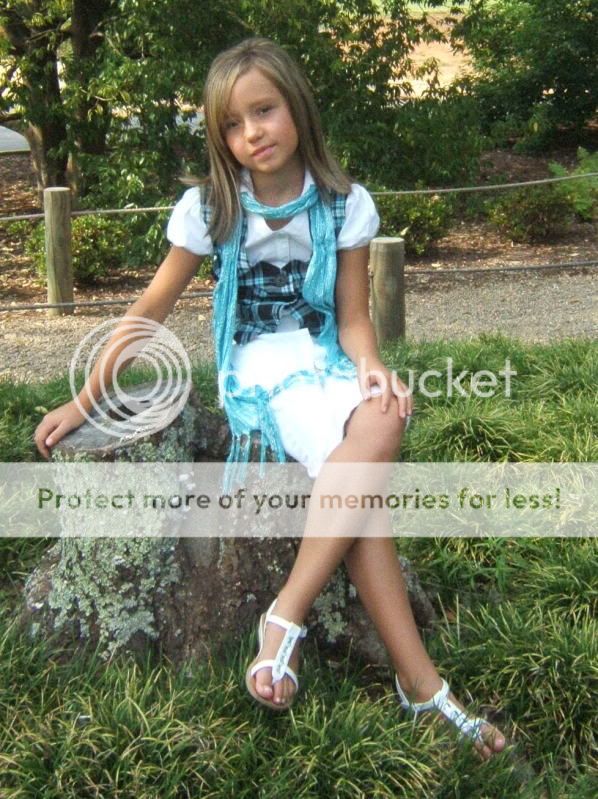









![[No title]](/data/xfmg/thumbnail/30/30881-c36788e79b12973b7bf57c94b46961e9.jpg?1619734495)
![[No title]](/data/xfmg/thumbnail/30/30883-04222f7ae234efdf80dff6f96ddad16f.jpg?1619734495)
![[No title]](/data/xfmg/thumbnail/35/35879-b9a5a75c88f724f404f976b0c0e67dbd.jpg?1619737207)
![[No title]](/data/xfmg/thumbnail/38/38735-2245cc1b04db3f96fa74095ae14558a6.jpg?1619738703)
![[No title]](/data/xfmg/thumbnail/35/35876-de9861d35b5abad8ad1cf7c32772c9fb.jpg?1619737202)