kylefoley76
TPF Noob!
- Joined
- Sep 11, 2012
- Messages
- 9
- Reaction score
- 0
- Location
- United States
- Can others edit my Photos
- Photos OK to edit
Do you see the amazing difference in lighting between these two photos? Well, I'm using the exact same lighting. I seriously doubt that it's because I hit a button on the settings because I'm pretty sure I did not. Moreover, I'm using two cameras and these dark photos started for both cameras at the same time. Paradoxically, the brighter I make the light the darker the photos become. I checked to see if something happened to the light I was using and I replaced it with another light and nothing happened. Then I tried taking a photo with the light off and it sort of made the photos brighter but I can't take photos without the light on because it takes longer since I shines a red light to light things up and I'm worried about speed, taking a lot of photos quickly, plus it has a huge glare which is going to ruin my photos since i'm taking pictures of books which will be converted into text. In the 3rd photo you can see a photo without the light on. I also don't think the camera settings are the culprit because when you look at the picture on the digital screen of the camera, things are clearly dark.

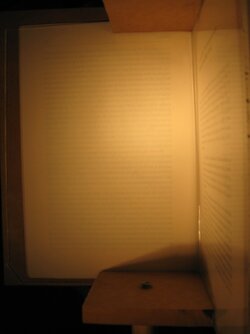


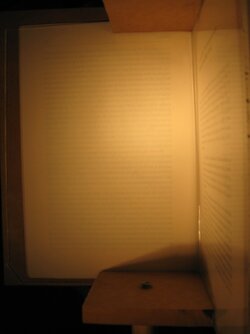








![[No title]](/data/xfmg/thumbnail/33/33906-2f9b24e4b1e1be07f68257916df0f2b3.jpg?1619736208)



![[No title]](/data/xfmg/thumbnail/42/42327-560f11a37bb209e9091c0fc9e1028cdc.jpg?1619740128)
![[No title]](/data/xfmg/thumbnail/42/42328-c1143adda9734f7d05ce4361e79c27a7.jpg?1619740129)
![[No title]](/data/xfmg/thumbnail/42/42397-30faa170de7ed9be38adf00b9b26a220.jpg?1619740167)