DaisyD
TPF Noob!
- Joined
- Nov 22, 2013
- Messages
- 4
- Reaction score
- 2
- Can others edit my Photos
- Photos NOT OK to edit
I have the Canon t3i standard 18-55mm lens and also the EF 50mm f1.8. I am trying to self teach myself with this camera. I am having a hard time getting some of my photos to come out clear. I know this camera is capable of producing clear images. I am looking to do some portraits in my home of my children. What are the best tips you can give me to get some great, clear shots? A lot of my pictures seem to have a lot of noise in them. Thanks!!








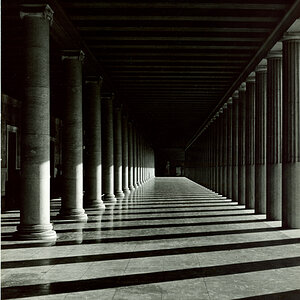
![[No title]](/data/xfmg/thumbnail/30/30884-b92cca2d3ad6f728825cf7e936e8cef6.jpg?1619734496)

![[No title]](/data/xfmg/thumbnail/30/30886-4d4f2b370f36c175a23901cc8689aea4.jpg?1619734498)



