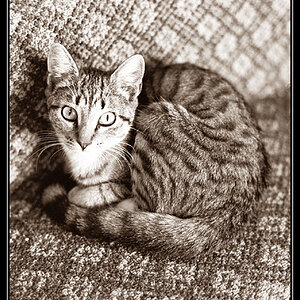Ryuji
TPF Noob!
- Joined
- Sep 3, 2008
- Messages
- 6
- Reaction score
- 0
- Can others edit my Photos
- Photos OK to edit
Here are some my photos that I feel proud of, or like for various reasons. Many have been highly edited in Photoshop for interesting color effects, because that's the kind of imagery that appeals to me at the moment.
I'm very new to this, so any criticism, or helpful hints would be appreciated
1.
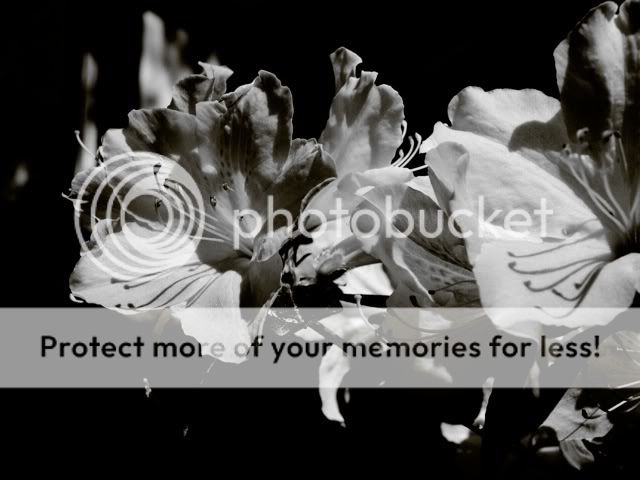
2.

3. (variant)

4.

5. I've heard varying opinions on the use of vignettes. Personally I like the effect it gives, but what's the general opinion around here?

6.

7.

8.

9.

I'm very new to this, so any criticism, or helpful hints would be appreciated
1.
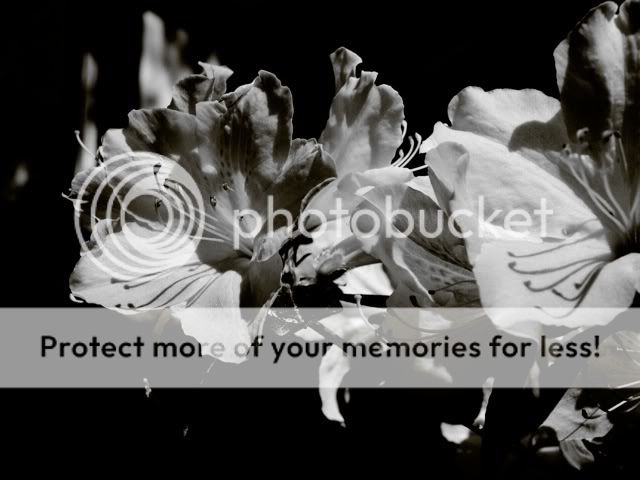
2.

3. (variant)

4.

5. I've heard varying opinions on the use of vignettes. Personally I like the effect it gives, but what's the general opinion around here?

6.

7.

8.

9.