nawialkair
TPF Noob!
- Joined
- Mar 6, 2007
- Messages
- 2
- Reaction score
- 0
- Can others edit my Photos
- Photos OK to edit
Hi
I have a Nikon D70 camera with 28-80mm lens.
When I first bought it, the pics were fine when i view them in their complete size (I use the largest size and highest quality). Lately my bother messed with my camera and whenever I view the image in the original size the pictures does not seed to be as clear as the old ones.
He said that he only changed the ISO. I tried to change it back to 300 or so but the problem is still there. Also, I tried to reset everything by pushing the small button at the bottom of the camera, but nothing happened.
What do you think he did? How can I make my camera's pics as they were?
Here is one pic that was very fine:
http://www.safwacity.org/good.JPG
After the mess up:
http://www.safwacity.org/bad.JPG
I have a Nikon D70 camera with 28-80mm lens.
When I first bought it, the pics were fine when i view them in their complete size (I use the largest size and highest quality). Lately my bother messed with my camera and whenever I view the image in the original size the pictures does not seed to be as clear as the old ones.
He said that he only changed the ISO. I tried to change it back to 300 or so but the problem is still there. Also, I tried to reset everything by pushing the small button at the bottom of the camera, but nothing happened.
What do you think he did? How can I make my camera's pics as they were?
Here is one pic that was very fine:
http://www.safwacity.org/good.JPG
After the mess up:
http://www.safwacity.org/bad.JPG




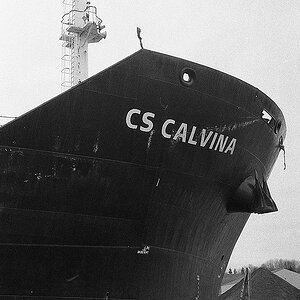

![[No title]](/data/xfmg/thumbnail/39/39184-d7e9fb25ed954af6adbcacfdf106df84.jpg?1619738904)


![[No title]](/data/xfmg/thumbnail/34/34115-73b827c6a6db1413dcead11e4caaae69.jpg?1619736285)

![[No title]](/data/xfmg/thumbnail/37/37604-7ad625e983f92f880eb65a264eeef5e4.jpg?1619738148)
![[No title]](/data/xfmg/thumbnail/37/37602-1ef8dbb1c2d0e4ff347ee65d328c3603.jpg?1619738147)
