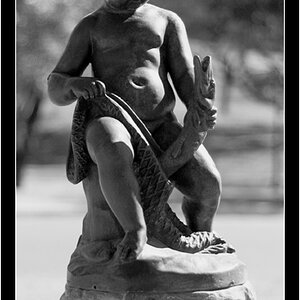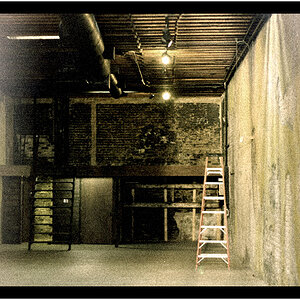I am getting ready to start selling prints and want to offer the largest size that someone wants to pay for, but at the same time provide them with a chart that explains that a certain sized print from me should be viewed from a specific minimum distance.
-------edited to add the following-------
The goal here, is reducing customer complaints.
(Further explained in post #6)
------------------end edit-------------------------
I shoot with a 10 mp camera and will print to 300ppi.
Please check my logic and comment.
Step 1. The perfect print size vs. file size.
Exact dpi to ppi ratio.
3648 X 2736 (10mp) /300 ppi= 12.16 X 9.12 inch print.
Step 2. Compute Minimum viewing distance.
Using the, supposed expert, opinion that this print would have to be viewed closer than 5.6 inches for someone with good eyes to see pixels.
Develop a formula for this particular file/printer combination
That 12.16 X 9.12 print is 111 sq.in. (rounded from 110.8992)
5.6/111=.05 (rounded from .050504504.....)
An 8 X10 is 80 sq.in, so .05*80= 4" minimum distance.
So, using common print sizes, here is my chart-
8 X 10- 4"
11 X 14- 7.7"
16 X 20- 16"
18 X 24- 21.6”
20 X 24- 24”
20 X 30- 30”
24 X 30- 36”
[FONT="]24 X 36- 43.2”
This chart is not really useful to anyone else unless they happen to be also shooting with a 10mp camera and printing 300ppi.
If the logic is correct though, anyone could develop their own table for their camera/printer combination.
Alan
[/FONT]
-------edited to add the following-------
The goal here, is reducing customer complaints.
(Further explained in post #6)
------------------end edit-------------------------
I shoot with a 10 mp camera and will print to 300ppi.
Please check my logic and comment.
Step 1. The perfect print size vs. file size.
Exact dpi to ppi ratio.
3648 X 2736 (10mp) /300 ppi= 12.16 X 9.12 inch print.
Step 2. Compute Minimum viewing distance.
Using the, supposed expert, opinion that this print would have to be viewed closer than 5.6 inches for someone with good eyes to see pixels.
Develop a formula for this particular file/printer combination
That 12.16 X 9.12 print is 111 sq.in. (rounded from 110.8992)
5.6/111=.05 (rounded from .050504504.....)
An 8 X10 is 80 sq.in, so .05*80= 4" minimum distance.
So, using common print sizes, here is my chart-
8 X 10- 4"
11 X 14- 7.7"
16 X 20- 16"
18 X 24- 21.6”
20 X 24- 24”
20 X 30- 30”
24 X 30- 36”
[FONT="]24 X 36- 43.2”
This chart is not really useful to anyone else unless they happen to be also shooting with a 10mp camera and printing 300ppi.
If the logic is correct though, anyone could develop their own table for their camera/printer combination.
Alan
[/FONT]