Navigation
Install the app
How to install the app on iOS
Follow along with the video below to see how to install our site as a web app on your home screen.

Note: This feature currently requires accessing the site using the built-in Safari browser.
More options
You are using an out of date browser. It may not display this or other websites correctly.
You should upgrade or use an alternative browser.
You should upgrade or use an alternative browser.
My trip to the beach
- Thread starter clax
- Start date
LynziMarie
TPF Noob!
- Joined
- Jun 9, 2008
- Messages
- 284
- Reaction score
- 0
- Location
- Utah
- Can others edit my Photos
- Photos OK to edit
that's nice.
I, personally, would rather see the focus on her. I can see what you were going for, but I'm not sure you hit it quite hard enough.
I'm not a pro, and have no idea of the levels and such... but that's what I think.
good idea though!
I, personally, would rather see the focus on her. I can see what you were going for, but I'm not sure you hit it quite hard enough.
I'm not a pro, and have no idea of the levels and such... but that's what I think.
good idea though!
boogaguy
TPF Noob!
- Joined
- Apr 21, 2007
- Messages
- 594
- Reaction score
- 2
- Location
- Earth
- Website
- www.flickr.com
- Can others edit my Photos
- Photos NOT OK to edit
Technically speaking the people on the left edge are needless clutter.
I would crop to the right of them.
The girl is too dark and as a result what i see when i look at this is a big sky with a kid in front of it instead of a child under a huge sky like I believe you were intending.
I would desaturate it a tad as well... imo.
I would crop to the right of them.
The girl is too dark and as a result what i see when i look at this is a big sky with a kid in front of it instead of a child under a huge sky like I believe you were intending.
I would desaturate it a tad as well... imo.
clax
TPF Noob!
- Joined
- Jun 22, 2008
- Messages
- 44
- Reaction score
- 0
- Can others edit my Photos
- Photos OK to edit
Technically speaking the people on the left edge are needless clutter.
I would crop to the right of them.
The girl is too dark and as a result what i see when i look at this is a big sky with a kid in front of it instead of a child under a huge sky like I believe you were intending.
I would desaturate it a tad as well... imo.
Good opinion,I would crop that part,a fill flash on the girl maybe
and ligthen the colours as well,but would the sky tone turn white?
boogaguy
TPF Noob!
- Joined
- Apr 21, 2007
- Messages
- 594
- Reaction score
- 2
- Location
- Earth
- Website
- www.flickr.com
- Can others edit my Photos
- Photos NOT OK to edit
in PS you can lasso the area you want to affect.
lasso or pen tool... circle the girl and apply the effect and only the girl will be effected and not the surrounding areas.
I wouldn't do that kind of editing to a jpg though.. if your original isnt a tiff i would convert it to one first and edit that. you will have to do some blending as well after you apply any effect but just play with it and you will get it.
Even better... if you can just reshoot it with some fill flash.
There is also the dodge and burn tool that can be used in conjunction with brightness and other level settings.
lasso or pen tool... circle the girl and apply the effect and only the girl will be effected and not the surrounding areas.
I wouldn't do that kind of editing to a jpg though.. if your original isnt a tiff i would convert it to one first and edit that. you will have to do some blending as well after you apply any effect but just play with it and you will get it.
Even better... if you can just reshoot it with some fill flash.
There is also the dodge and burn tool that can be used in conjunction with brightness and other level settings.
Most reactions
-
 430
430 -
 286
286 -
 276
276 -
 267
267 -
 216
216 -
 188
188 -
 177
177 -
 176
176 -
 169
169 -
 165
165 -
 159
159 -
 129
129 -
 117
117 -
I
97
-
 94
94
Similar threads
- Replies
- 5
- Views
- 246


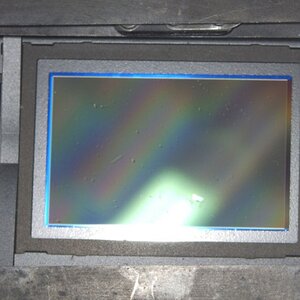
![[No title]](/data/xfmg/thumbnail/31/31758-546fe80b548bda08983001811ab5be60.jpg?1619734994)
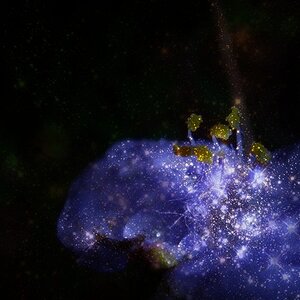

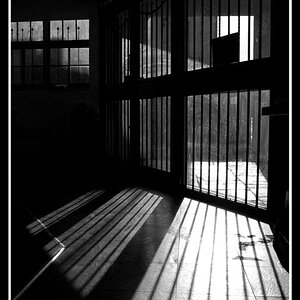
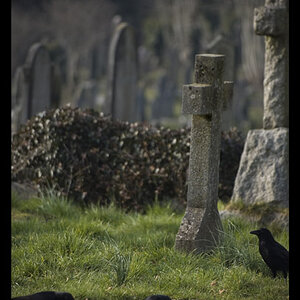
![[No title]](/data/xfmg/thumbnail/30/30995-7e48e5498fe9a56ea3d405cf87f3a1ec.jpg?1619734558)


![[No title]](/data/xfmg/thumbnail/30/30885-2764c7a15a288ed06f3903d3a2756832.jpg?1619734497)

![[No title]](/data/xfmg/thumbnail/30/30882-ce388519574371448d7493784524607a.jpg?1619734495)