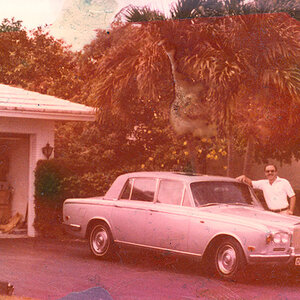[Dillz]
TPF Noob!
- Joined
- Sep 24, 2009
- Messages
- 155
- Reaction score
- 11
- Location
- PS
- Website
- www.dylanwhite.net
- Can others edit my Photos
- Photos NOT OK to edit
ok I don't know what this style is....like the world of shadows or something haha
so I got out a small soft box and this is how it came out!
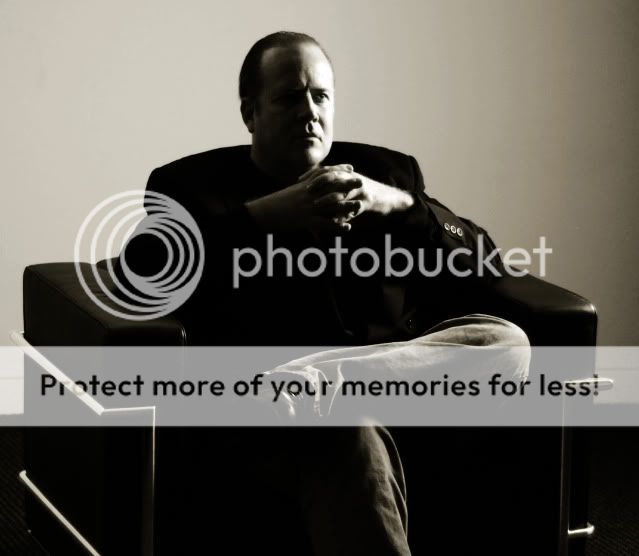
so I got out a small soft box and this is how it came out!
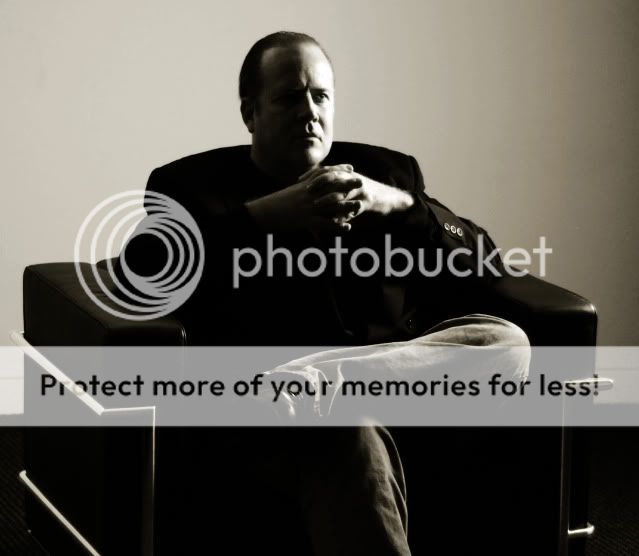




![[No title]](/data/xfmg/thumbnail/42/42468-f720ff996eb9cc6554c0019901223156.jpg?1619740193)



![[No title]](/data/xfmg/thumbnail/40/40285-2ce5915035c220ccb3485030863b62d0.jpg?1619739408)
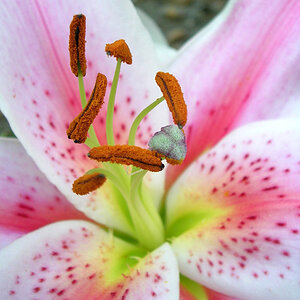

![[No title]](/data/xfmg/thumbnail/42/42465-64dd69400e2bfaf59e558c3d8c934271.jpg?1619740192)