Neil S.
TPF Noob!
- Joined
- Jul 16, 2010
- Messages
- 1,128
- Reaction score
- 21
- Location
- Japan
- Can others edit my Photos
- Photos NOT OK to edit
I shot this at the 06' Nabuta festival in Aomori Japan.
Its pretty much Japan's biggest festival every year. They roll these things down the street, and dance+play music. Large quantities of alcohol are usually involved as well lol.
These are made from paper, and are lit from the inside. Easily one of the coolest things I have ever had the pleasure of photographing.
I feel this was my best and most interesting shot of the night.
I welcome any advice on what I could have done different when shooting or editing this.
EOS 30D/EF-S 17-85mm f/4-5.6
35mm
f/5
1/50th sec
Iso-200
Handheld
I did not use a tripod because it was very crowded there that night.
I stepped out into the street (into the path of this thing) for just a few seconds to clear my foreground of people and get the shot.

Its pretty much Japan's biggest festival every year. They roll these things down the street, and dance+play music. Large quantities of alcohol are usually involved as well lol.
These are made from paper, and are lit from the inside. Easily one of the coolest things I have ever had the pleasure of photographing.
I feel this was my best and most interesting shot of the night.
I welcome any advice on what I could have done different when shooting or editing this.
EOS 30D/EF-S 17-85mm f/4-5.6
35mm
f/5
1/50th sec
Iso-200
Handheld
I did not use a tripod because it was very crowded there that night.
I stepped out into the street (into the path of this thing) for just a few seconds to clear my foreground of people and get the shot.






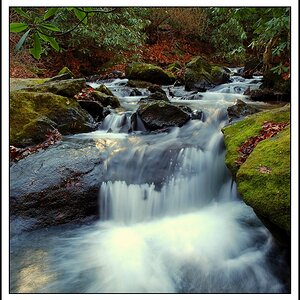
![[No title]](/data/xfmg/thumbnail/37/37604-7ad625e983f92f880eb65a264eeef5e4.jpg?1619738148)

![[No title]](/data/xfmg/thumbnail/31/31012-f5e0c7cdea2f2c3e44737e3f61c2461a.jpg?1619734567)


![[No title]](/data/xfmg/thumbnail/37/37602-1ef8dbb1c2d0e4ff347ee65d328c3603.jpg?1619738147)


![[No title]](/data/xfmg/thumbnail/37/37606-3c9ffb5906173fa2aa489341967e1468.jpg?1619738148)
![[No title]](/data/xfmg/thumbnail/37/37605-90c8efaef5b7d1f52d4bf8e7dfd33673.jpg?1619738148)
