Jon_Are
TPF Noob!
- Joined
- May 12, 2007
- Messages
- 655
- Reaction score
- 13
- Can others edit my Photos
- Photos NOT OK to edit
I've been messing around with Photomatix for a couple weeks, both the HDR and image blending. I've searched for a tutorial, but I've not found one that meets my needs.
Most are aimed at acheiving 'cartoon' HDR images. I want images that are realistic, but capture the full spectrum of exposure.
I know I can just play around some more - and I will - but there are so many settings it's difficult to get the image just right.
And I know that each image is different and requires different settings blah blah blah...but I'd really like a sort of starting point for each of the settings to help me on my way.
Or, if not a tutorial, does anyone want to share the range(s) of each setting that generally works for you?
If it matters, my photos are mostly interior window-lit rooms.
Thanks,
Jon
Most are aimed at acheiving 'cartoon' HDR images. I want images that are realistic, but capture the full spectrum of exposure.
I know I can just play around some more - and I will - but there are so many settings it's difficult to get the image just right.
And I know that each image is different and requires different settings blah blah blah...but I'd really like a sort of starting point for each of the settings to help me on my way.
Or, if not a tutorial, does anyone want to share the range(s) of each setting that generally works for you?
If it matters, my photos are mostly interior window-lit rooms.
Thanks,
Jon





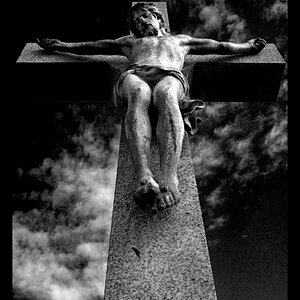






![[No title]](/data/xfmg/thumbnail/39/39460-55f4d48e22a9710f377f2a3dee45992e.jpg?1619739039)
