twocolor
No longer a newbie, moving up!
- Joined
- Feb 26, 2008
- Messages
- 1,044
- Reaction score
- 227
- Location
- Utah
- Website
- www.twocolorphotography.com
- Can others edit my Photos
- Photos NOT OK to edit
Before I post this on my page, I need a serious eye for the image as well as the graphic design.







![[No title]](/data/xfmg/thumbnail/42/42456-a5a32b76e115de404d99d09173cd71f2.jpg?1619740191)


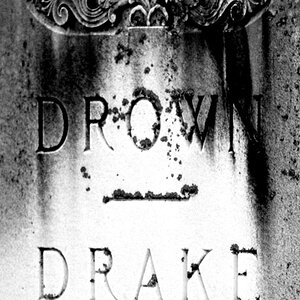
![[No title]](/data/xfmg/thumbnail/42/42457-a2cc06037a1ecaed84b9f0e5366fa8c7.jpg?1619740191)

![[No title]](/data/xfmg/thumbnail/37/37245-5f15b292311b21913f10cc41f40682ba.jpg?1619737952)
![[No title]](/data/xfmg/thumbnail/42/42455-61fb2cf2ac4f6de557a508b2195fc822.jpg?1619740191)


