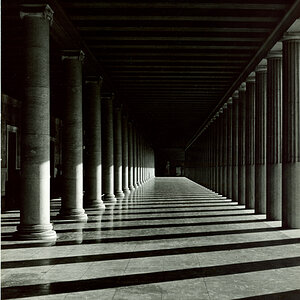- Joined
- Jul 8, 2005
- Messages
- 45,747
- Reaction score
- 14,806
- Location
- Victoria, BC
- Website
- www.johnsphotography.ca
- Can others edit my Photos
- Photos OK to edit
I am looking for a quick and easy .jpg resizer for Windows Vista. All it has to do is take a large, hi-res .jpg (5-6mb) and be able to turn it into a 1024x768 image of <200kb.
It's for someone with limited computer skills and even less computer patience. Ideally something akin to the WindowsXP PowerToy Image resizer which was nothing more than a right click menu option. It has to be small, light-weight, and preferably have some basic preformated sizes to choose from. Output quality isn't a big concern.
It's for someone with limited computer skills and even less computer patience. Ideally something akin to the WindowsXP PowerToy Image resizer which was nothing more than a right click menu option. It has to be small, light-weight, and preferably have some basic preformated sizes to choose from. Output quality isn't a big concern.


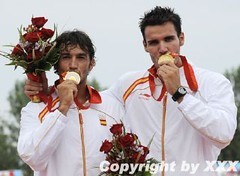

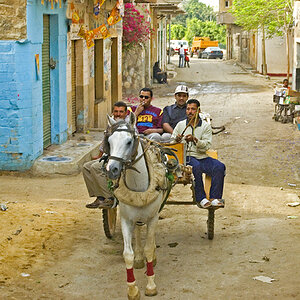

![[No title]](/data/xfmg/thumbnail/39/39533-c2c39d37e833a4689533c897ace8c348.jpg?1619739073)
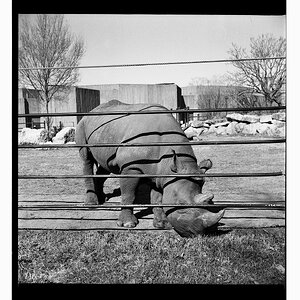

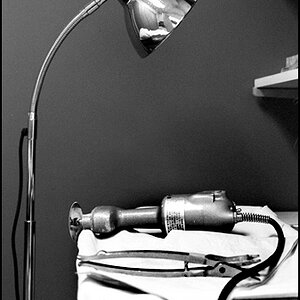
![[No title]](/data/xfmg/thumbnail/39/39438-1eb8b5f82b59d9d0c72ae9025778ed4c.jpg?1619739032)
![[No title]](/data/xfmg/thumbnail/42/42022-b164b48fbcd31e32040c4983ecb8983a.jpg?1619739981)