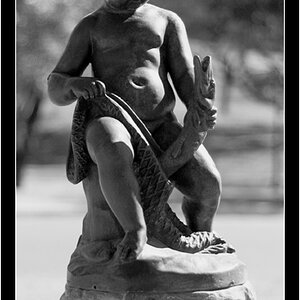Radiant
TPF Noob!
- Joined
- Aug 29, 2009
- Messages
- 6
- Reaction score
- 0
- Can others edit my Photos
- Photos OK to edit
I think I'm in a bit of trouble here.
My history is as a landscape and figurative photography, so I don't have any experience using a flash to speak of.
Tomorrow I'll be shooting a wedding. The space is a lighting nightmare. There are no lights. One wall is a gigantic curved window. And the stage is placed directly in front of the window.
I did some test shooting during the rehearsal today, and found myself very unhappy with the results. Without a flash, I get little more than silhouettes. With the flash, I'm not getting much better. Focus is a bit soft and blurry in a number of the images, a cloudy glow obscures some of the features, and I'm getting some odd artifacting (blue/purple lines along edges of backlit figures)
As a studio photographer I'm used to having complete control over every lightsource, and avoiding flashes like the plague. Anyone have some advice to help me rescue this?
Other miscellaneous problems:
-Holding the flash in my left hand while shooting in my right seems to get me somewhat more flattering results. But that means I don't have the ability to zoom or adjust focus while shooting. Any pros want to give advice on how they handle flashes during the ceremony? I have a stand for the flash, but it's too large to use in front of the audience.
-Shooting the wedding party as they exit-- the bridesmaids and best man are pausing before they processional out about five-ten feet further away from me than the immediate family members, who are pretty much standing on top of me (I've got the center aisle spot on the second row, immediate family is front row). With the flash at the same setting, either the wedding party gets almost no light, or the family gets a really really strong flash. Any suggestions on how to scale down the flash on the fly? I have it set to commander mode, and won't have enough time to jump into the camera menu to step the flash level down.
I can fudge things enough in lightroom/photoshop to salvage faces, but they aren't the kind of results I'm particularly proud of. Any suggestions on how to deal with this lighting nightmare?
Here's a completely unedited shot of the space:

And a detail shot of that weird blue line artifact.

Using:
Nikon D80 body
AF-S Nikkor 18-70 1:3.5-4.5G wide angle lens (also have a 55-200mm VR available)
SB-600 flash, gold diffuser (also have a white diffuser available)
Thanks!
My history is as a landscape and figurative photography, so I don't have any experience using a flash to speak of.
Tomorrow I'll be shooting a wedding. The space is a lighting nightmare. There are no lights. One wall is a gigantic curved window. And the stage is placed directly in front of the window.
I did some test shooting during the rehearsal today, and found myself very unhappy with the results. Without a flash, I get little more than silhouettes. With the flash, I'm not getting much better. Focus is a bit soft and blurry in a number of the images, a cloudy glow obscures some of the features, and I'm getting some odd artifacting (blue/purple lines along edges of backlit figures)
As a studio photographer I'm used to having complete control over every lightsource, and avoiding flashes like the plague. Anyone have some advice to help me rescue this?
Other miscellaneous problems:
-Holding the flash in my left hand while shooting in my right seems to get me somewhat more flattering results. But that means I don't have the ability to zoom or adjust focus while shooting. Any pros want to give advice on how they handle flashes during the ceremony? I have a stand for the flash, but it's too large to use in front of the audience.
-Shooting the wedding party as they exit-- the bridesmaids and best man are pausing before they processional out about five-ten feet further away from me than the immediate family members, who are pretty much standing on top of me (I've got the center aisle spot on the second row, immediate family is front row). With the flash at the same setting, either the wedding party gets almost no light, or the family gets a really really strong flash. Any suggestions on how to scale down the flash on the fly? I have it set to commander mode, and won't have enough time to jump into the camera menu to step the flash level down.
I can fudge things enough in lightroom/photoshop to salvage faces, but they aren't the kind of results I'm particularly proud of. Any suggestions on how to deal with this lighting nightmare?
Here's a completely unedited shot of the space:

And a detail shot of that weird blue line artifact.

Using:
Nikon D80 body
AF-S Nikkor 18-70 1:3.5-4.5G wide angle lens (also have a 55-200mm VR available)
SB-600 flash, gold diffuser (also have a white diffuser available)
Thanks!



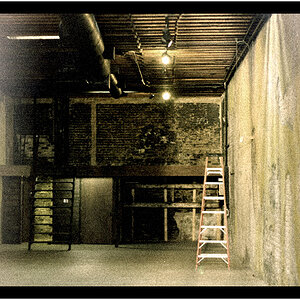







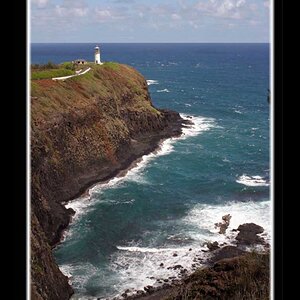
![[No title]](/data/xfmg/thumbnail/30/30989-2ed4e52fa80fcd0ba553c515ffc589cd.jpg?1619734553)