Tayfun
TPF Noob!
- Joined
- Nov 19, 2007
- Messages
- 139
- Reaction score
- 1
- Location
- Istanbul/Turkiye
- Can others edit my Photos
- Photos OK to edit
Hello to everyone;
Does anybody have an advice about sharpening settings on Photoshop CS3? I shoot raw by Pentax K10D and generally sharpen using USM. My settings are Amount:250%, Radius:1 pixel and Treshold:3. I guess there is not a fixed setting but generally where around do you advice?
Regards;
Does anybody have an advice about sharpening settings on Photoshop CS3? I shoot raw by Pentax K10D and generally sharpen using USM. My settings are Amount:250%, Radius:1 pixel and Treshold:3. I guess there is not a fixed setting but generally where around do you advice?
Regards;



![[No title]](/data/xfmg/thumbnail/30/30883-04222f7ae234efdf80dff6f96ddad16f.jpg?1619734495)


![[No title]](/data/xfmg/thumbnail/41/41755-a922f39cc29ff8f6e66a197508bf99f3.jpg?1619739881)
![[No title]](/data/xfmg/thumbnail/30/30886-4d4f2b370f36c175a23901cc8689aea4.jpg?1619734498)


![[No title]](/data/xfmg/thumbnail/35/35664-428352d20c8015248f9625e246c3581c.jpg?1619737089)
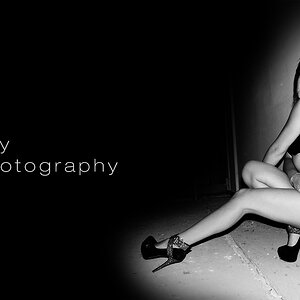
![[No title]](/data/xfmg/thumbnail/39/39509-3c2c5856429b4b8ff3cf44cd3b2afa8c.jpg?1619739064)
