Navigation
Install the app
How to install the app on iOS
Follow along with the video below to see how to install our site as a web app on your home screen.

Note: This feature currently requires accessing the site using the built-in Safari browser.
More options
You are using an out of date browser. It may not display this or other websites correctly.
You should upgrade or use an alternative browser.
You should upgrade or use an alternative browser.
Need help I'm struggling with editing this!! Group photo.
- Thread starter Aakajx
- Start date
- Joined
- Aug 15, 2013
- Messages
- 13,695
- Reaction score
- 3,369
- Location
- SE Michigan
- Can others edit my Photos
- Photos OK to edit
Change you "My Photos Are NOT OK to Edit" from your Profile and we could do something ...
what are you hoping from an edit ?
what are you hoping from an edit ?
- Joined
- Dec 11, 2006
- Messages
- 18,743
- Reaction score
- 8,047
- Location
- Mid-Atlantic US
- Website
- www.lewlortonphoto.com
- Can others edit my Photos
- Photos NOT OK to edit
can do but post a full size picture
(I don't think it will ever be 'pretty because the background is so bright and the colors in the clothes are all over the place but it's easy enough to make it considerably better.)
(I don't think it will ever be 'pretty because the background is so bright and the colors in the clothes are all over the place but it's easy enough to make it considerably better.)
- Joined
- Apr 9, 2009
- Messages
- 41,401
- Reaction score
- 5,706
- Location
- Iowa
- Website
- kharrodphotography.blogspot.com
- Can others edit my Photos
- Photos OK to edit
The people are badly under exposed because of the bright background. Fill flash should have been used to balance the exposure of them to the background.
With the right flash unit and exposure settings the background could have been made darker than the people.
I bet the camera used Evaluative/Matrix light metering mode.
Spot metering mode and metering for the people would be another approach but he background would be solid white (blown out)
Center-weighted metering might have worked.
JPEG files have limited, if any, editing headroom.
With the right flash unit and exposure settings the background could have been made darker than the people.
I bet the camera used Evaluative/Matrix light metering mode.
Spot metering mode and metering for the people would be another approach but he background would be solid white (blown out)
Center-weighted metering might have worked.
JPEG files have limited, if any, editing headroom.
CameraClicker
No longer a newbie, moving up!
- Joined
- Aug 14, 2014
- Messages
- 565
- Reaction score
- 125
- Location
- Toronto
- Can others edit my Photos
- Photos OK to edit
You don't say what you are editing with. And your profile is set to Not OK to edit.
So, make 2 copies. Keep one as is. Use a white balance too to set the white reference to the tall girl, second from left. Use the white patch on her left shoulder. This copy will give reasonable skin tones but the background will be mostly yellow. Layer the copies. Mask to get the background from the unchanged copy and the people from the white balance corrected copy. It should look way better in about 5 minutes.
So, make 2 copies. Keep one as is. Use a white balance too to set the white reference to the tall girl, second from left. Use the white patch on her left shoulder. This copy will give reasonable skin tones but the background will be mostly yellow. Layer the copies. Mask to get the background from the unchanged copy and the people from the white balance corrected copy. It should look way better in about 5 minutes.
Similar threads
- Replies
- 7
- Views
- 273
- Replies
- 6
- Views
- 639



![[No title]](/data/xfmg/thumbnail/34/34064-66d345cd6eebe4b9f97597e03008d3b7.jpg?1619736260)
![[No title]](/data/xfmg/thumbnail/37/37170-3e18af574ed51cce5bdf99af9d3cab40.jpg?1619737908)



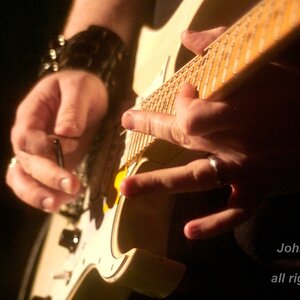

![[No title]](/data/xfmg/thumbnail/34/34065-43f99c081a04bd087c00711d2fe010ee.jpg?1619736261)


