BoxPhotographer
TPF Noob!
- Joined
- Jun 23, 2009
- Messages
- 101
- Reaction score
- 0
- Location
- Ontario, Canada
- Can others edit my Photos
- Photos OK to edit
I just bought a Nikkor 50mm 1.4 lens and I'm not getting the shots I want. I think I have the wrong settings. What setting should I be using, cause these photo's are obviously not sharp what so ever. I do have a SB 600 flash with a flash cord. If need to use it, what do you guys think it should be set at looking at these photo? What correction gel might I have to use? I am going back to shoot more tomorrow so please reply quick! None of these photo's have been edited. I'm using a Nikon D80/.
1.

Why are these so over exposed? It seem somewhat dark. Settings were F1.8 ISO 100, 1/15.
2.

Settings were F2.5, ISO 160, 1/13.
3.

Settings were F1.8, ISO 160, 1/40.
4.

Extremely over exposed, but why? F.18, ISO 160, 1/50.
5.

Dark shadows on her face. Should I use a flash? If so where should it be pointed? Settings were, F1.4, ISO1 160, 1/40.
6.

This one was out of focus. F1.4, ISO 160, 1/40.
1.

Why are these so over exposed? It seem somewhat dark. Settings were F1.8 ISO 100, 1/15.
2.

Settings were F2.5, ISO 160, 1/13.
3.

Settings were F1.8, ISO 160, 1/40.
4.

Extremely over exposed, but why? F.18, ISO 160, 1/50.
5.

Dark shadows on her face. Should I use a flash? If so where should it be pointed? Settings were, F1.4, ISO1 160, 1/40.
6.

This one was out of focus. F1.4, ISO 160, 1/40.






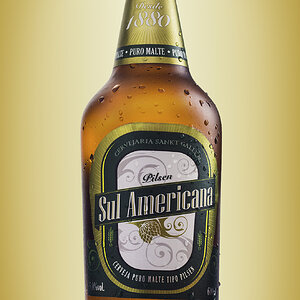

![[No title]](/data/xfmg/thumbnail/31/31091-00a77a1c08cddcf7dc236d9317f868d2.jpg?1619734607)
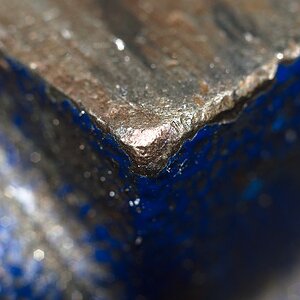

![[No title]](/data/xfmg/thumbnail/39/39479-b21bb968588fb225cd453013c6512c9a.jpg?1619739047)
![[No title]](/data/xfmg/thumbnail/31/31092-7ba73f844ad8efedd3d5fd94799a866d.jpg?1619734609)
![[No title]](/data/xfmg/thumbnail/42/42268-15c1c02cec1d71208987fc7c7ec7784c.jpg?1619740077)