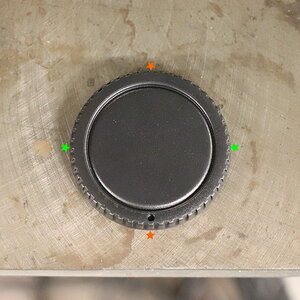Foxx
TPF Noob!
- Joined
- Jul 28, 2011
- Messages
- 255
- Reaction score
- 44
- Location
- Atlanta, Georgia
- Can others edit my Photos
- Photos OK to edit
OK OK, forget for a moment that I royally screwed up this headshot and didn't do my homework before shooting. Forget that I didn't use a flash and used a low shutter speed. Forget that in almost every aspect this shot is crap and I should re-do them. I did these hastily for a friend who needed shots by tomorrow and didn't think about bringing the right equipment/I've never worked in a studio setting before.
HOW do I go about removing the shadows behind her in this shot? I have PS CS5 and Lightroom. I've done some googling but I'm I couldn't get any decent results with the methods I tried.(most likely because I don't know what I'm doing)
Will some kind soul take mercy on me this day and explain to me what to do?

EDIT: underexposed and I missed the white balance. I'm just going to re-shoot, but the technique would be helpful anyways. Please?
HOW do I go about removing the shadows behind her in this shot? I have PS CS5 and Lightroom. I've done some googling but I'm I couldn't get any decent results with the methods I tried.(most likely because I don't know what I'm doing)
Will some kind soul take mercy on me this day and explain to me what to do?

EDIT: underexposed and I missed the white balance. I'm just going to re-shoot, but the technique would be helpful anyways. Please?








![[No title]](/data/xfmg/thumbnail/34/34346-f7996f51f0624620cfd54a488abeacf9.jpg?1619736382)