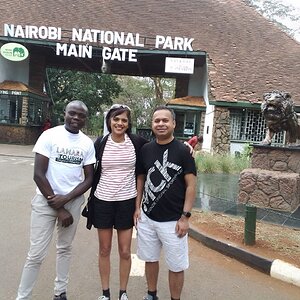Navigation
Install the app
How to install the app on iOS
Follow along with the video below to see how to install our site as a web app on your home screen.

Note: This feature currently requires accessing the site using the built-in Safari browser.
More options
You are using an out of date browser. It may not display this or other websites correctly.
You should upgrade or use an alternative browser.
You should upgrade or use an alternative browser.
Need help with intra-oral photos
- Thread starter Sergey718
- Start date
- Joined
- Mar 8, 2011
- Messages
- 25,160
- Reaction score
- 9,010
- Location
- Iowa
- Website
- pixels.com
- Can others edit my Photos
- Photos NOT OK to edit
I used a grey card to calibrate a custom white balance.
I understand you did something. But what steps did you take to 'calibrate' it?
Setting:
Settings > Custom color > Evaluate white Bal > Grey Card
So when you take a photo of the gray card using that result, what color values do you normally get?
photo1x1.com
No longer a newbie, moving up!
- Joined
- Sep 14, 2016
- Messages
- 923
- Reaction score
- 289
- Location
- Austria/Europe
- Website
- www.photo1x1.com
- Can others edit my Photos
- Photos NOT OK to edit
Hi Tia,Hello,
I recently purchased a Canon PowerShot G5X and I'm having issues with color reproduction. I used a grey card to set a custom WB, no change. I don't use any special lenses, and I use the flash that is part of the camera.
Some of my settings:
1) I shoot in AV Mode
2) ISO set to Auto
3) Macro
4) Flash set to Zero
5) ND filter - Auto
6) Evaluative
7) My colors - Off
8) Dr correction - Auto
9) Shadow correction - Auto
Please see attached photo.
Please help.
TIA
first of all I wonder how you managed to take image #1 and #2. That is very important to know before I´d cosider unsing ringflash, big macro lens etc.. There just might not be enough space to add all that equipment.
Second: I think your camera is a good choice for the kind of work you are doing. The rather small sensor creates big depth of field and makes foreground to background pretty sharp. A DSLR with macro lens as suggested would have a much smaller depth.
Third: A greycard depends a lot on the lighting you use. Is there some mixed lighting, like a strong LED lamp that is adding some additional light to the image? If so that could make using your greycard a bit difficult
If you only used the camera flash, I´d try to set white balance to flash.
Next, I´d shoot in manual mode - that way you can create the exact same results over and over again. Get a friend to experiment with the settings and come up with something that creates a good exposure, write the settings down (in case your camera once fails you - if not it should automatically use the same settings next time you turn it on).
I´d set 5 8 and 9 to off to not give the camera a chance to change anything from image to image - repeatability is your main goal.
Once you´ve found the correct settings you can produce the same results every time you take an intra-oral image and much easier and better compare before and after.
Last edited:
jcdeboever
Been spending a lot of time on here!
- Joined
- Sep 5, 2015
- Messages
- 19,868
- Reaction score
- 16,081
- Location
- Michigan
- Can others edit my Photos
- Photos OK to edit
I am not an expert but I think these are pretty good. Personally, I would buy a good tripod and remote to stabilize the camera. Then with a little practice, he should be able to develop a standard operating procedure. IMO, the camera is fine, just add a tripod and remote, or maybe a clamp and use existing arm equipment. My dentist has boom arms with scary **** attached to them.
Dinkum Systems ActionPod 3006 B&H Photo Video
Dinkum Systems ActionPod 3006 B&H Photo Video
TCampbell
Been spending a lot of time on here!
- Joined
- Mar 31, 2012
- Messages
- 3,614
- Reaction score
- 1,556
- Location
- Dearborn, MI
- Can others edit my Photos
- Photos OK to edit
A number of questions sprint to mind...
1 - Are you storing the files as "RAW" or as "JPEG"?
2 - Is your monitor color calibrated?
3 - Are you using the correct procedure to set the white balance in your camera using the gray card?
4 - Are you making sure that the gray card reference image is shot using the identical light you plan to use when shooting your subject?
Custom white balance is only applied if you are shooting JPEG. If the camera is storing it's files in "RAW" mode then then it makes a notation (in meta-data) of the white balance setting... but it does not actually "apply" that white balance to the image.
I'm not entirely certain what you're going for... the white balance in these images "looks" about right to my eye. Which makes me wonder... is your monitor calibrated (are you seeing different colors on your screen than I'm seeing on my screen?) I color calibrate my monitor using an X-Rite ColorMunki.
You didn't mention which gray card you use... I'll assume it's a proper photographic gray card (just using anything gray wont work for accurate results because few grays are technically "neutral" but a photographic gray card is color neutral.)
When you shoot JPEG, you can take a shot of the gray card as your "reference" frame for custom white balance. Move in close and "fill the frame" with the gray card. Technically the camera is mostly relying on the middle of the image to set the reference color so if the card doesn't completely fill the frame from corner to corner you are ok... but the card should definitely dominate the frame (don't just have the gray card off in some corner of the frame.) After you take the reference image, you can go into camera settings for white balance, select custom white balance, and it should prompt you to select the reference image -- and of course you'll pick the shot of the gray card dominating the frame.
Also... the most critical part of using a gray card is that it must be photographed using the identical lighting as the lighting you plan to use for your shoot. In other words... if you are taking a photo of a gray card in the office without flash, then switching on the flash for the oral photography then the lighting will have changed and that invalidates everything. Anytime the lighting circumstances change, you have to re-shoot a new reference frame to set custom white balance.
1 - Are you storing the files as "RAW" or as "JPEG"?
2 - Is your monitor color calibrated?
3 - Are you using the correct procedure to set the white balance in your camera using the gray card?
4 - Are you making sure that the gray card reference image is shot using the identical light you plan to use when shooting your subject?
Custom white balance is only applied if you are shooting JPEG. If the camera is storing it's files in "RAW" mode then then it makes a notation (in meta-data) of the white balance setting... but it does not actually "apply" that white balance to the image.
I'm not entirely certain what you're going for... the white balance in these images "looks" about right to my eye. Which makes me wonder... is your monitor calibrated (are you seeing different colors on your screen than I'm seeing on my screen?) I color calibrate my monitor using an X-Rite ColorMunki.
You didn't mention which gray card you use... I'll assume it's a proper photographic gray card (just using anything gray wont work for accurate results because few grays are technically "neutral" but a photographic gray card is color neutral.)
When you shoot JPEG, you can take a shot of the gray card as your "reference" frame for custom white balance. Move in close and "fill the frame" with the gray card. Technically the camera is mostly relying on the middle of the image to set the reference color so if the card doesn't completely fill the frame from corner to corner you are ok... but the card should definitely dominate the frame (don't just have the gray card off in some corner of the frame.) After you take the reference image, you can go into camera settings for white balance, select custom white balance, and it should prompt you to select the reference image -- and of course you'll pick the shot of the gray card dominating the frame.
Also... the most critical part of using a gray card is that it must be photographed using the identical lighting as the lighting you plan to use for your shoot. In other words... if you are taking a photo of a gray card in the office without flash, then switching on the flash for the oral photography then the lighting will have changed and that invalidates everything. Anytime the lighting circumstances change, you have to re-shoot a new reference frame to set custom white balance.
Similar threads
- Replies
- 12
- Views
- 2K
- Replies
- 9
- Views
- 897
- Replies
- 11
- Views
- 2K

![[No title]](/data/xfmg/thumbnail/30/30879-16ad830465e571dee0a784c7fa122909.jpg?1619734493)