AtlPikMan
TPF Noob!
- Joined
- Oct 3, 2007
- Messages
- 463
- Reaction score
- 1
- Location
- Atlanta, Ga
- Website
- www.soulsticephotography.net
- Can others edit my Photos
- Photos NOT OK to edit
well i chose the D300! I should pick it up tomorrow and i will let you know what i think. I will also be picking up another SB600 so i can play with creative lighting. I have pre-ordered the new 35mm 1.8 AF-s DX lens and i will probably keep it so my wife can have a good prime that will auto focus on the D60. Next on my list is a good set of primes looking for a 12/35/50mm all in the 1.4-2.0 range. Then many month/years later i will look into selling my car and getting a 400mm and a 600mmI am slowly starting to see this lens thing never stops.....
I think you made the right decision by going with the D300. You wont regret it.


![[No title]](/data/xfmg/thumbnail/35/35587-16c570d2927f2a9ea1945320686eca01.jpg?1619737062)
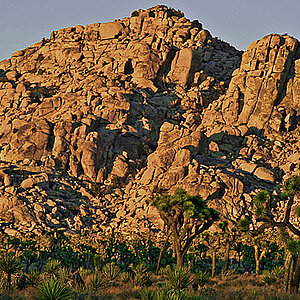

![[No title]](/data/xfmg/thumbnail/31/31744-f06a1a9bb9c74e3b8b332878f5fe71f1.jpg?1619734986)







