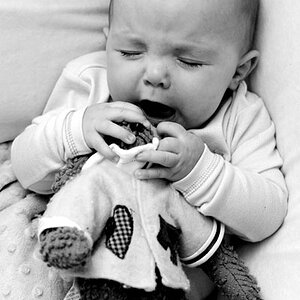table1349
Been spending a lot of time on here!
- Joined
- Sep 9, 2006
- Messages
- 0
- Reaction score
- 2,772
Hey, I can't help it if the folks at Affinity Photo know how to write rendering engine code that blows Adobe out of the water for speed. I picked up Affinity to give it a try as there were several articles that reviewed it in an extremely positive light and found that the reviewers were right. It is a true competitor for Photoshop with a small learning curve if you have used Photoshop. Plus no monthly subscription for me. On the down side is it a Mac only program. Well not a down side for me but for Windblown users.My photoshop goes unused pretty much these days. Mac user so my two goto programs are as stated Capture One Pro and Affinity Photo.
Blasphemer
I don't have anything against Lightroom, but I have found that the quality of my output and the ease with which it is done is better with Capture One Pro, and again no subscription.
I am curious about DXO Optic Pro 10. What are the good and the bad points, what is it best for etc? Never used it or even looked at it. Sounds interesting.