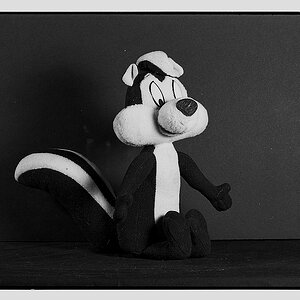Stephanie Stewart
TPF Noob!
- Joined
- Nov 3, 2014
- Messages
- 25
- Reaction score
- 1
- Can others edit my Photos
- Photos OK to edit
Hi everyone! I'm new here, and I'm by no means a professional photographer. I've focused more on the editing side that the shooting side but haven't mastered either! I've had a problem with photos being grainy. These are photos actually taken by a friend with my camera. She was using the telephoto lens one is the original and then one is edited by me. You can see by the forehead the graininess. I'm not sure how to fix it or if it's normal?






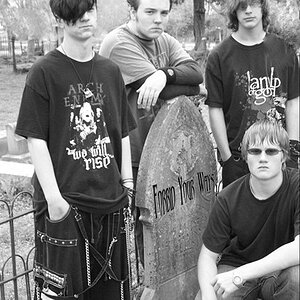
![[No title]](/data/xfmg/thumbnail/42/42486-757c2978c4ecfb0e9dbfca10a0e2d240.jpg?1619740196)
![[No title]](/data/xfmg/thumbnail/33/33341-3a6934b6cdb015b5acf31087acdcd278.jpg?1619735910)





![[No title]](/data/xfmg/thumbnail/41/41763-0bab4b330c52691d3fe616ed090ace09.jpg?1619739885)