bazpaul
TPF Noob!
- Joined
- Sep 7, 2009
- Messages
- 53
- Reaction score
- 0
- Location
- Australia
- Can others edit my Photos
- Photos OK to edit
hi guys i am quite new to HDR photos and only a year in photography altogether....below is a shot of the 12 apostles in Victoria, Australia.
I took it with -2, 0, +2 EXP and used photomatrix to make HDR. In CS4 i added the -2EXP to make the sun better and add the +2exp to make the sky bluer. i then added, contrast, vibrance and curves and a small but of sharpening!
I think i'm missing something in the photo, Can you tell me what i can do. I would like more brightness, but when i increase brightness it just gets to washed with white i think. i was also thinking of adding a bit of a Vignette manually in CS4, but then thought for a landscape like this i wouldn't need it! i'm not loving the sun, but I think it came out alright. I had no filters on the lens should i have used one? how would i get a better shot of the sun for an image like this??
anyway your expert oppinions would be greatly appreciated!!
Thanks:thumbup:
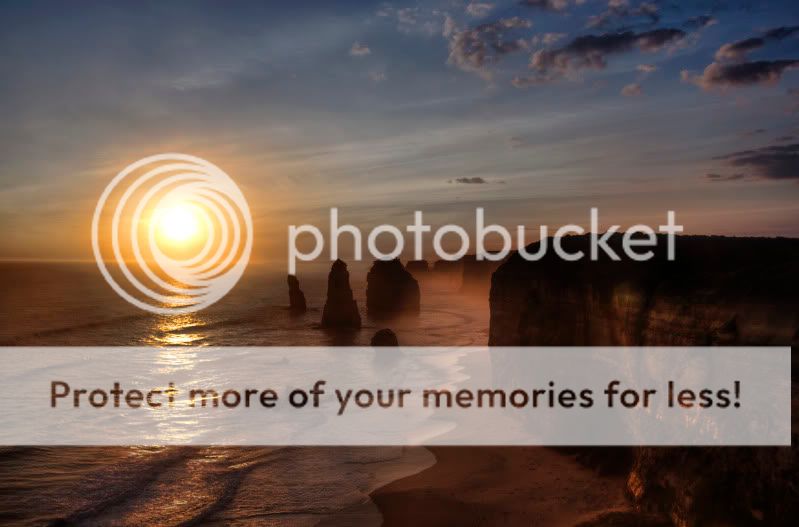
I took it with -2, 0, +2 EXP and used photomatrix to make HDR. In CS4 i added the -2EXP to make the sun better and add the +2exp to make the sky bluer. i then added, contrast, vibrance and curves and a small but of sharpening!
I think i'm missing something in the photo, Can you tell me what i can do. I would like more brightness, but when i increase brightness it just gets to washed with white i think. i was also thinking of adding a bit of a Vignette manually in CS4, but then thought for a landscape like this i wouldn't need it! i'm not loving the sun, but I think it came out alright. I had no filters on the lens should i have used one? how would i get a better shot of the sun for an image like this??
anyway your expert oppinions would be greatly appreciated!!
Thanks:thumbup:
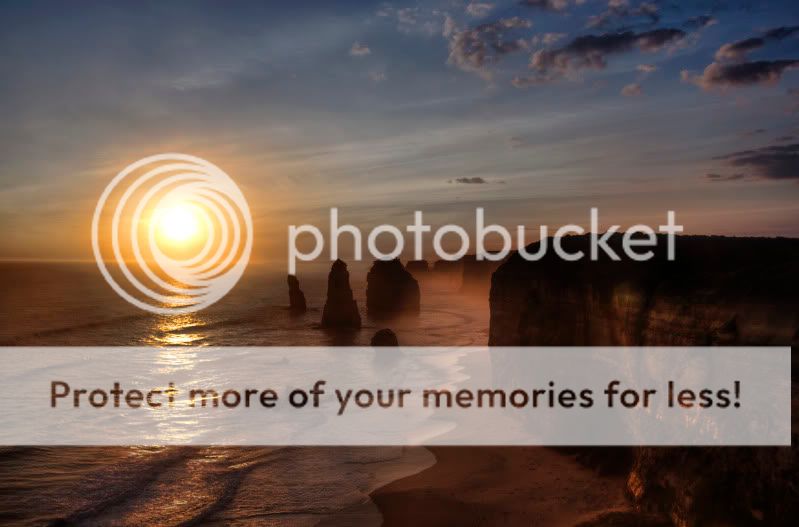









![[No title]](/data/xfmg/thumbnail/42/42017-05f80a89ca2890969b5dc7cc47872581.jpg?1619739979)

![[No title]](/data/xfmg/thumbnail/37/37604-7ad625e983f92f880eb65a264eeef5e4.jpg?1619738148)

![[No title]](/data/xfmg/thumbnail/31/31046-f1d28c614676726741e90ce5b420a03e.jpg?1619734586)
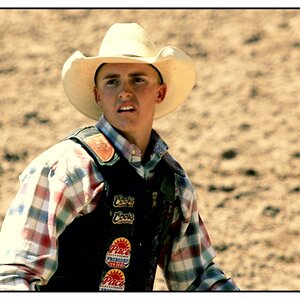
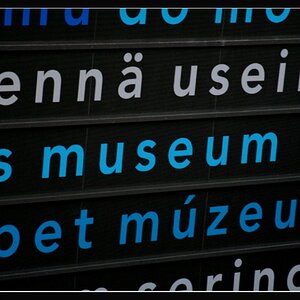
![[No title]](/data/xfmg/thumbnail/35/35947-ab35bfc67d8e12ce65dda301d3bf2b66.jpg?1619737255)
