photographybyjuanita
TPF Noob!
- Joined
- May 13, 2009
- Messages
- 8
- Reaction score
- 0
- Location
- Dayton,Tx.
- Can others edit my Photos
- Photos OK to edit
Okay I want to share some of my recent work and see if there is anything I need to change or improve. CC welcome.














![[No title]](/data/xfmg/thumbnail/31/31047-a219a8303cd90075f802f2e993dac0ce.jpg?1619734587)

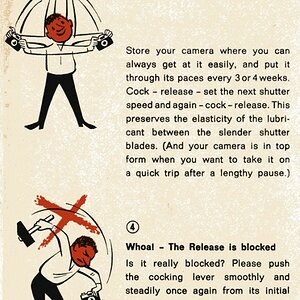





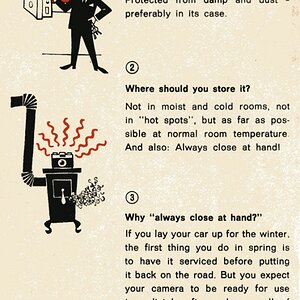
![[No title]](/data/xfmg/thumbnail/31/31046-f1d28c614676726741e90ce5b420a03e.jpg?1619734586)