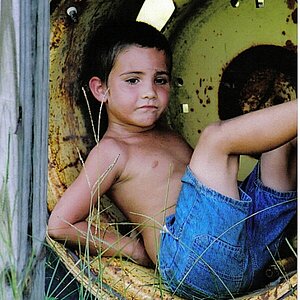Crissybobissy
TPF Noob!
- Joined
- Jun 16, 2009
- Messages
- 11
- Reaction score
- 0
- Can others edit my Photos
- Photos OK to edit
Hello ladies and germs, I'm a complete newbie when it comes to photography. I've been reading this site for a few days, love it here and decided to join. Right now I keep my camera on auto and am starting with the very basics, mainly compisition and trying to keep everything in focus and exposed properly.
If anyone can take the time to give me some hints are criticisms I'd really appreciate it. Thank you.
1: Trying to get a good shot of the rain on the petals

2: Trying to capture how small he is compared to the lake

3: Chickens LOL They thought the water was going to be cold and had to test it first.

If anyone can take the time to give me some hints are criticisms I'd really appreciate it. Thank you.
1: Trying to get a good shot of the rain on the petals

2: Trying to capture how small he is compared to the lake

3: Chickens LOL They thought the water was going to be cold and had to test it first.