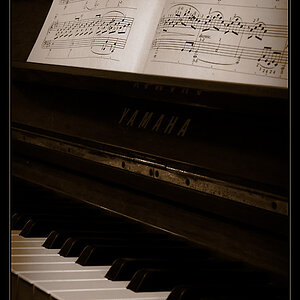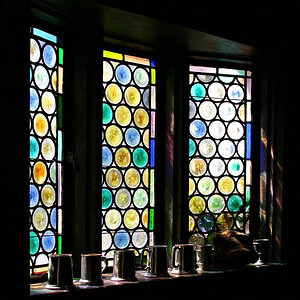BrentC
Been spending a lot of time on here!
- Joined
- Jan 8, 2017
- Messages
- 3,576
- Reaction score
- 2,336
- Location
- Brampton, Ontario
- Can others edit my Photos
- Photos NOT OK to edit
I just got my Wacom Intuit Pro tablet. Never used a tablet before and its going to take some time getting used to. I would like to know how some of you guys customize your tablet especially with regards to the buttons on the pen.
Also I have the tom button on the pen set to erase but in Lightroom when I click the button when in the adjustment brush it does not go to erase. Also I noticed when pressing down on a slider I can't drag it. Am I missing some configuration in Lightroom?
Also I have the tom button on the pen set to erase but in Lightroom when I click the button when in the adjustment brush it does not go to erase. Also I noticed when pressing down on a slider I can't drag it. Am I missing some configuration in Lightroom?