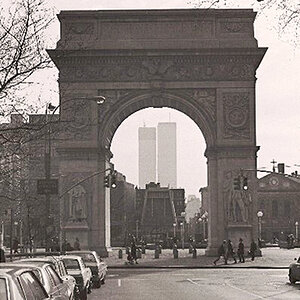nickh
TPF Noob!
hi
I just developed my first roll of film from my first camera(slr). a canon elan 7n with a ef 28-105mm usm II. it was a roll of kodak super gold 400 i got for free when i bought the camera. i am very new to this so i dont know what I did wrong but all the pictures came out very grainy, even the ones in daylight.
what could possibly be wrong here? i know if the lighting was low it would cause some grain, but could there be something i set incorrectly on the camera? i believe it was on full auto as i was just testing it out... any ideas?
I just developed my first roll of film from my first camera(slr). a canon elan 7n with a ef 28-105mm usm II. it was a roll of kodak super gold 400 i got for free when i bought the camera. i am very new to this so i dont know what I did wrong but all the pictures came out very grainy, even the ones in daylight.
what could possibly be wrong here? i know if the lighting was low it would cause some grain, but could there be something i set incorrectly on the camera? i believe it was on full auto as i was just testing it out... any ideas?



![[No title]](/data/xfmg/thumbnail/42/42018-14ee16974751322cd63966d43d655995.jpg?1619739979)

![[No title]](/data/xfmg/thumbnail/39/39469-3f2d242112dec8dc3e7b2836cc85afec.jpg?1619739042)