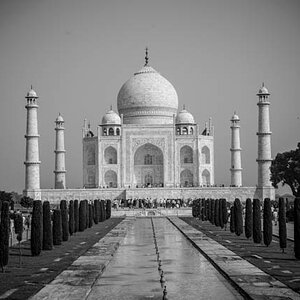AprilRamone
TPF Noob!
- Joined
- Nov 3, 2005
- Messages
- 1,280
- Reaction score
- 2
- Location
- Denver
- Website
- www.apriloharephotography.com
- Can others edit my Photos
- Photos OK to edit
This is my 4th wedding. They only hired me for the ceremony and formals. They got married at a little chapel at the University of Denver which is a really pretty old college.
C & C are greatly appreciated as I want to get really good at weddings
Thanks!
1.) I have issues with WB as I don't shoot in RAW since Elements can't handle it. (I know I know....I really need to get a full version of PS). If there isn't anything white in a picture, I have a hard time fixing it.

2.)

3.) Had to do all of the indoor shots with a 50 MM 1.4 I have such a hard time focusing with that lens when it's wide open like that. I was allowed to use flash during the ceremony, but I feel like it is too distracting and I hate how it looks anyway.

4.)

5.)

6.) We did all of the formals outside of the Chapel as it was reall dark and it had these chandeliers that hung REALLY low. So low that I could reach up and touch them. It made doing the aisle pictures sooo hard! We also had to rush because it was starting to rain!

7.)

8.)

9.)

10.)

C & C are greatly appreciated as I want to get really good at weddings
Thanks!
1.) I have issues with WB as I don't shoot in RAW since Elements can't handle it. (I know I know....I really need to get a full version of PS). If there isn't anything white in a picture, I have a hard time fixing it.

2.)

3.) Had to do all of the indoor shots with a 50 MM 1.4 I have such a hard time focusing with that lens when it's wide open like that. I was allowed to use flash during the ceremony, but I feel like it is too distracting and I hate how it looks anyway.

4.)

5.)

6.) We did all of the formals outside of the Chapel as it was reall dark and it had these chandeliers that hung REALLY low. So low that I could reach up and touch them. It made doing the aisle pictures sooo hard! We also had to rush because it was starting to rain!

7.)

8.)

9.)

10.)













![[No title]](/data/xfmg/thumbnail/37/37605-90c8efaef5b7d1f52d4bf8e7dfd33673.jpg?1619738148)