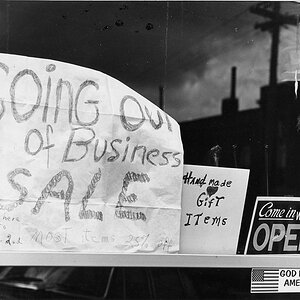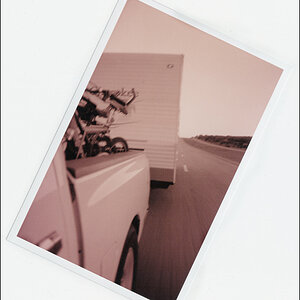RenderedMage
TPF Noob!
- Joined
- Apr 10, 2010
- Messages
- 1
- Reaction score
- 0
Hi there.
I've just recently got my camera and have been trying out night photography for the first time. This is one of the few pictures I took at the beach at night, and it looks really horrible. The thing is, it looks so bad I have no idea where to start, so I guessed I'd pop over and ask you guys.

F22, 30sec exposure time, 4 EV+(?) (The more I look at this picture, the more I think it's underexposed. Am I right to say that? I think the composition sucks too.)
One of the first things I noticed was the amount of noise present in the photograph. However, I was confused as to why this was the case as I remembered putting an in-camera ISO setting of 200. Also, the quality of the photograph looks really bad and the image isn't sharp and clear. Does that have something to do with the camera specifications or the improper exposure?
I'm really confused. Any pointers to get my picture up to the standards of those taken by professionals? =/ Thanks!
I've just recently got my camera and have been trying out night photography for the first time. This is one of the few pictures I took at the beach at night, and it looks really horrible. The thing is, it looks so bad I have no idea where to start, so I guessed I'd pop over and ask you guys.

F22, 30sec exposure time, 4 EV+(?) (The more I look at this picture, the more I think it's underexposed. Am I right to say that? I think the composition sucks too.)
One of the first things I noticed was the amount of noise present in the photograph. However, I was confused as to why this was the case as I remembered putting an in-camera ISO setting of 200. Also, the quality of the photograph looks really bad and the image isn't sharp and clear. Does that have something to do with the camera specifications or the improper exposure?
I'm really confused. Any pointers to get my picture up to the standards of those taken by professionals? =/ Thanks!
Last edited:


 .
.