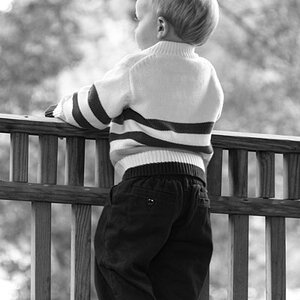Lingen
TPF Noob!
- Joined
- Apr 6, 2017
- Messages
- 8
- Reaction score
- 0
- Can others edit my Photos
- Photos OK to edit
Dear All,
I'm new here. Cannot find a forum with the right title, so opted for this one...
I have tried several times to download the NIK collection. The computer confirms every time that installation is complete. But nothing opens (it just re-downloads), and I cannot access it via Lightroom ('edit in' and 'export' cannot see it.) Any ideas? Thanks.
I'm new here. Cannot find a forum with the right title, so opted for this one...
I have tried several times to download the NIK collection. The computer confirms every time that installation is complete. But nothing opens (it just re-downloads), and I cannot access it via Lightroom ('edit in' and 'export' cannot see it.) Any ideas? Thanks.


![[No title]](/data/xfmg/thumbnail/42/42460-80970c44cc9fb42dd0c86d08e7bc401d.jpg?1619740191)