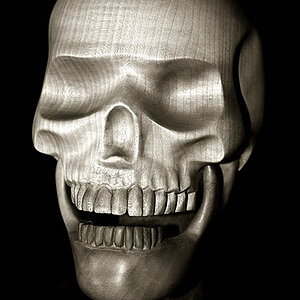pbelarge
TPF Noob!
- Joined
- Feb 11, 2010
- Messages
- 2,680
- Reaction score
- 0
- Location
- New York
- Can others edit my Photos
- Photos OK to edit
Good Morning - at least morning to the Northeast USA :mrgreen:
Has or does anyone use any of the NIK products, such as Viveza2?
I was on their website, and the plugins for PS, LR2 and PSE seem to be pretty good and possibly a lot easier to use than the above products.
A link to the site - Precise Selective Photo Editing
P.S.
I am learning how to use LR2.6 and PSE8
It would seem that with these plug-ins, I could almost forego the need for PS??
Has or does anyone use any of the NIK products, such as Viveza2?
I was on their website, and the plugins for PS, LR2 and PSE seem to be pretty good and possibly a lot easier to use than the above products.
A link to the site - Precise Selective Photo Editing
P.S.
I am learning how to use LR2.6 and PSE8
It would seem that with these plug-ins, I could almost forego the need for PS??


![[No title]](/data/xfmg/thumbnail/37/37636-e02c7efccb426a8951ed97a37c0f9307.jpg?1619738157)

![[No title]](/data/xfmg/thumbnail/36/36392-ee7dc51c9be334b9979003f6316db12e.jpg?1619737547)