spgarbet
TPF Noob!
- Joined
- Jul 21, 2010
- Messages
- 1
- Reaction score
- 0
- Location
- Nashville, TN
- Can others edit my Photos
- Photos OK to edit
I just got the Nikon D300S to play around with some HDR. I got the auto-bracket mode to work, but I have to push the button multiple times. How do I configure it to have it just run through all the aperture settings in one click?
Thanks in advance.
Off to read about some of the challenges and tutorials on this site.
Thanks in advance.
Off to read about some of the challenges and tutorials on this site.




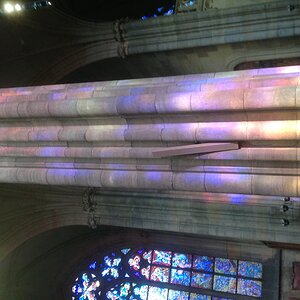
![[No title]](/data/xfmg/thumbnail/35/35876-de9861d35b5abad8ad1cf7c32772c9fb.jpg?1619737202)


![[No title]](/data/xfmg/thumbnail/35/35877-b537a0bce18fcb18b610d787610f3d3d.jpg?1619737203)




