buckandzinkos
TPF Noob!
- Joined
- Jan 30, 2014
- Messages
- 2
- Reaction score
- 0
- Location
- Las Vegas, NV
- Can others edit my Photos
- Photos NOT OK to edit
I apologize if this is the wrong thread but I am at a complete loss and don't know what to do.
I am using a Nikon d3200. I am taking RAW photos of clothing products. I open the pictures in Adobe Photoshop using CamerRAW, make my adjustments, and resize them without much color correction. I have tried saving them as TIFF, JPEG, PNG all without compression. The pictures are sharp & clear on screen.
However, when I upload the product image to eBay, the picture becomes blurred and the lines are not sharp. When you hover over the image you get the full picture which does show the nice detail. I need the smaller images to appear sharp as well just like the larger version - why is this not happening? Am I doing something wrong? This same thing happens on WiX with their image optimizer - sometimes the color is different and on Wix the pictures become over optimized and over pixelated.
Here is one of my eBay examples - how do I get the first picture you see to look like the larger version but on the smaller scale?
Pristine Mens High End Designer Paul Smith Striped Dress Shirt Size Small $225 | eBay
I am using a Nikon d3200. I am taking RAW photos of clothing products. I open the pictures in Adobe Photoshop using CamerRAW, make my adjustments, and resize them without much color correction. I have tried saving them as TIFF, JPEG, PNG all without compression. The pictures are sharp & clear on screen.
However, when I upload the product image to eBay, the picture becomes blurred and the lines are not sharp. When you hover over the image you get the full picture which does show the nice detail. I need the smaller images to appear sharp as well just like the larger version - why is this not happening? Am I doing something wrong? This same thing happens on WiX with their image optimizer - sometimes the color is different and on Wix the pictures become over optimized and over pixelated.
Here is one of my eBay examples - how do I get the first picture you see to look like the larger version but on the smaller scale?
Pristine Mens High End Designer Paul Smith Striped Dress Shirt Size Small $225 | eBay
As an eBay Associate we earn from qualifying purchases.



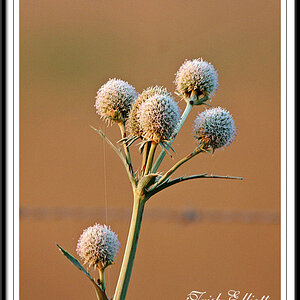

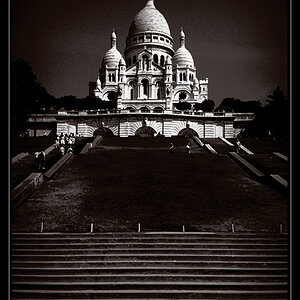

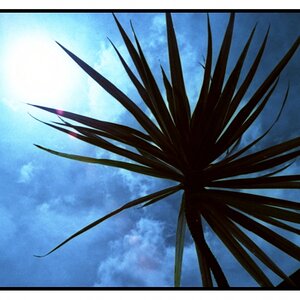



![[No title]](/data/xfmg/thumbnail/41/41894-692c98920dde335de241400937ed6166.jpg?1619739934)

