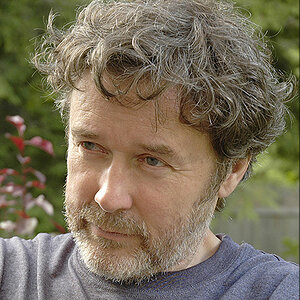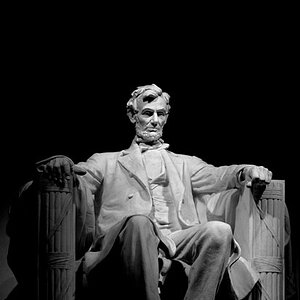Gulf Coast Susan
TPF Noob!
- Joined
- Sep 14, 2014
- Messages
- 3
- Reaction score
- 1
I've more than 30 years experience in news photography and now only shoot for my own pleasure. Have a Nikon D40 and am flummoxed by its slow response when I touch the shutter release button on the SECOND shot. The first shot is always quick. I have to wait 2 or 3 seconds after each shot to capture the next. GAHHHHH
I must have fouled up a setting.
Can anyone offer suggestions regarding how I can solve this problem?
Thanks
I must have fouled up a setting.
Can anyone offer suggestions regarding how I can solve this problem?
Thanks