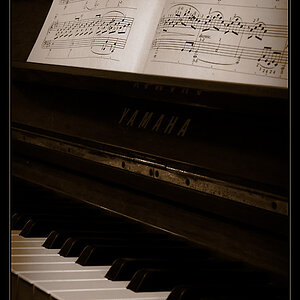timbo59
TPF Noob!
- Joined
- Dec 29, 2014
- Messages
- 42
- Reaction score
- 9
- Can others edit my Photos
- Photos NOT OK to edit
I own a D70 that is giving me a lot of grief and I'm not sure where the issue lies. It only has about 30k actuations, so it's not as if it's been driven into the ground.
The last year or so it's increasingly been giving me error messages whenever I try to use it, so much so of late that it's getting almost unusable. The most common message is that the CF card needs to be reformatted (even thought it has been) while at other times it doesn't even recognize that a CF card is even in place. It will take pictures only to show that there is nothing registered on the card, while at other times it will take a series of images, show them as being there, yet later on wipe a whole series of them away. Because of this constant toing and froing it creates a multitude of folders, and basically just makes life hell while trying to use it. Sometimes it locks up because of this and I simply have to switch the camera off and take out the battery in order to clear the issues.
I've tried swapping in other CF cards but the problem still seems to stay the same regardless of which one I use, though I hasten to add that all four CF cards are 8 - 10 years old now, though of different types/brands. I did some reading online to see if the cards could be the issue, but nothing I read suggested that there should be a problem with them.
I should also add that the firmware is the most current available.
Any suggestions on what the problem could be? I'm inclined to go out and just buy a new CF card to see if that makes a difference, but it will save me the dollars if someone here thinks it may be an issue with the camera instead. If so it's not that big a deal as it's more or less retired now. I was just thinking of converting it to use as my full-time spherical photography camera so that I don't have to keep adjusting settings on my D7000 every time I want to mount the 10.5mm lens on it for that purpose. That or if I get an FX camera soon I can switch the D7000 to spherical work and give the D70 to my 11 year-old daughter so she can start playing around with DSLR's, as she is developing an interest in photography.
The last year or so it's increasingly been giving me error messages whenever I try to use it, so much so of late that it's getting almost unusable. The most common message is that the CF card needs to be reformatted (even thought it has been) while at other times it doesn't even recognize that a CF card is even in place. It will take pictures only to show that there is nothing registered on the card, while at other times it will take a series of images, show them as being there, yet later on wipe a whole series of them away. Because of this constant toing and froing it creates a multitude of folders, and basically just makes life hell while trying to use it. Sometimes it locks up because of this and I simply have to switch the camera off and take out the battery in order to clear the issues.
I've tried swapping in other CF cards but the problem still seems to stay the same regardless of which one I use, though I hasten to add that all four CF cards are 8 - 10 years old now, though of different types/brands. I did some reading online to see if the cards could be the issue, but nothing I read suggested that there should be a problem with them.
I should also add that the firmware is the most current available.
Any suggestions on what the problem could be? I'm inclined to go out and just buy a new CF card to see if that makes a difference, but it will save me the dollars if someone here thinks it may be an issue with the camera instead. If so it's not that big a deal as it's more or less retired now. I was just thinking of converting it to use as my full-time spherical photography camera so that I don't have to keep adjusting settings on my D7000 every time I want to mount the 10.5mm lens on it for that purpose. That or if I get an FX camera soon I can switch the D7000 to spherical work and give the D70 to my 11 year-old daughter so she can start playing around with DSLR's, as she is developing an interest in photography.