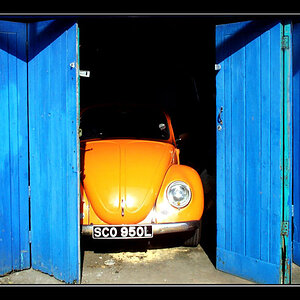Koshua
TPF Noob!
- Joined
- Jun 5, 2016
- Messages
- 86
- Reaction score
- 11
- Can others edit my Photos
- Photos OK to edit
Every time I shoot video with audio (Nikon D7200), I set audio levels manually until the sound of the scene peaks out at around -12db. When I open up the file in Premiere, it sounds too quiet! Do I raise the levels and have it peak at higher than -12db? On the current mic, you can also hear a constant hiss.
I'm currently recording audio with the Rode Videomic GO, but I'm upgrading to the Rode Videomic Pro (to use the +20db setting to reduce gain).
Extra credit for some good tutorial links to show how to clean up and edit audio (I have the entire Adobe Creative Suite).
I'm currently recording audio with the Rode Videomic GO, but I'm upgrading to the Rode Videomic Pro (to use the +20db setting to reduce gain).
Extra credit for some good tutorial links to show how to clean up and edit audio (I have the entire Adobe Creative Suite).






![[No title]](/data/xfmg/thumbnail/32/32003-70dfe149c27224e28ba98e975984e01e.jpg?1619735147)



![[No title]](/data/xfmg/thumbnail/38/38749-a4ef503184d13a9c7592221cb44ac5e8.jpg?1619738704)