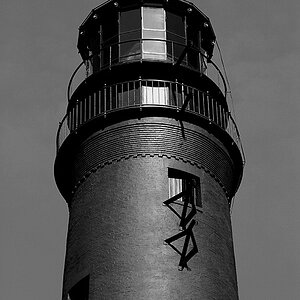Maewolf
TPF Noob!
- Joined
- Apr 15, 2010
- Messages
- 2
- Reaction score
- 0
- Location
- Tacoma, WA
- Can others edit my Photos
- Photos NOT OK to edit
Alright i just now found out how to do continuous shooting on my camera which i was unable to do
THis is what i read, which helped,
However now I take my pictures...and there is alot more noise...how can I fix this? Original question that i had, which someone else posted was this
but now i fixed that...and now there is alot of noise in my pictures...heh, hope this makes sense on how i need help to reduce noise but still have the continuous shooting...
Meagan
THis is what i read, which helped,
Have you used the rest settings to standard? It might be that you have accidentally enabled some longer exposure noise reduction which is why your shots might be slowing down (even if the noise is not there the camera will still apply the effect if its told to).
However now I take my pictures...and there is alot more noise...how can I fix this? Original question that i had, which someone else posted was this
All of a sudden, my 1000D doesn't want to shoot 3fps anymore. If I hold the shutter button in, the fastest I get is 1fps.
but now i fixed that...and now there is alot of noise in my pictures...heh, hope this makes sense on how i need help to reduce noise but still have the continuous shooting...
Meagan


![[No title]](/data/xfmg/thumbnail/37/37659-7302b7a4f9ae50a952748e8b395695fe.jpg?1619738174)








![[No title]](/data/xfmg/thumbnail/42/42459-a7a996b715ff4999d07738140fdd0fe3.jpg?1619740191)