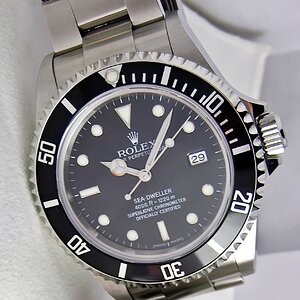I was wondering what everyone thinks is the best Nose reduction software. A while I downloaded Neat Image and thought it worked pretty well. I tried it last night on an image and was not all that impressed. It was probably something I did. I have also heard a lot about Noise Ninja. I am just wondering what others opinions are about these, or others if there is something else you use and like.
Also, do either of these programs allow for batch processing?
Also, do either of these programs allow for batch processing?